If you are marketing on Facebook, you might have already heard about creator studio. With the help of Facebook creator studio, it has become easier for marketers to optimize their ad campaigns and gain more customer engagement in their business. Basically, it helps marketers to simplify their content publishing. While it also shows analytical data that marketers can use further to improve their marketing strategies.
Don’t you want to know more about Facebook creator studio and how it can help you to improve your marketing practices? Then here we are going to bring you all the information you need to know.
Tap on Play to Read Podcast-
So here we go –
What Is Facebook Creator Studio?
Creator studio is a one-stop solution for you to manage your social media posting on Facebook and Instagram. It has certain features that allow creators to manage their posts, track performance, and connect with niche-based audiences.
It is like a hub created by Facebook where influencers, marketers, and even brands can promote their social campaigns more effectively. But many marketers are still not updated with the features of the Facebook creator studio. Besides that, there are also other social publisher tools like Socioboard that can help you manage multiple social media channels more efficiently. However, if you are looking for a free tool with enough features that let you manage posts on Facebook and Instagram, then Facebook creator studio could be your right choice.
Don’t confuse the creator studio with the business manager. The Facebook business manager is mainly known for managing ad campaigns on Facebook pages and Instagram. On the other hand, you can use creator studio just for publishing posts on Facebook pages and Instagram. It can help you with publishing, monitoring, and keeping track of the performance of your posts.
Let’s know more about how to use creator studio on Facebook-
How to Use Facebook Creator Studio?
You can access creator studio either on your desktop or mobile devices. After signing in with an official account, there on the navigation, you can search for the creator studio, or you can go directly to the link- https://business.facebook.com/creatorstudio.
Anybody who has access to a Facebook page can also use creator studio. So if you have a team that manages your Facebook page, they can also get access to your creator studio. However, as an owner, you can still put on some restrictions allowing only primary features. Also, you can assign different roles to your team members that would help you manage your Facebook page more efficiently.
These are the roles you can assign to your team managing your Facebook page- Admin, Editor, Moderator, Advertiser, and Analyst. Based on their job category decided, the admin can provide access to certain functionalities of the creator studio that would help them do their work accurately.
Now let’s learn about some of the features of Facebook creator studio.
Features of Facebook Creator Studio:
Once you log in to the Facebook business page, you will find several options to post on Facebook or Instagram, get recommendations, monetization features, insights, etc. On the left side of the screen, you will see a menu giving the list of creator studio’s features.
1# Create Post:
When you click on the menu, you will find the option to Create post. There also, you can opt whether you want to create a simple text post, add story, upload video, or you can also go live.
Under the Create post blue button, you have the choice to create posts, create text posts, add stories, and upload videos, as you can see on the screen.
Let’s check it out in more detail:-
Create Post:
Under this, you have the option to add an image (of the ideal dimension for a Facebook post) or any other media file. Along with that, you can add some texts and hashtags and even give links to your business website.
Create Text Post:
As the name suggests in this option, you can create a text post. There you also have the choice to add a thumbnail or video file with options to add proper title and description.
Add Story:
Just like the above two options, you can make a custom story post using photos and texts. Additionally, there you have the feature to add CTA, which can help you drive engagement to your business website.
Upload Video:
As we can see, the audiovisual content is getting more engagement on social media platforms. Videos that can really help you boost your social media marketing. There not only you can add videos, but also add special effects to it to make it more creative. After the upload, you can add other elements like text caption, thumbnail, hashtags, and for better marketing analysis, there you have the option to add tracking and polls features.
Multiple Video:
In case you want to post multiple videos on Facebook, you can use this feature to publish up to 50 videos at a time.
Go Live:
Creator studio also gives you the option to do live streaming, where you can directly interact with your audience, viewing and replying to their comments.
Post Videos Across Pages:
If you want to publish a video on multiple Facebook pages, you have this option. Under that, you can upload a video and also post it simultaneously across multiple pages.
Just like on Facebook, you can use Creator studio on Instagram to publish content (like feed posts and IGTV videos), but it can’t publish stories on Instagram. Now the posting part is done, we will also give a look into other features of the Facebook creator studio.
Now the posting part is done, we will also give a look into other features of the Facebook creator studio.
2#Insights-
In this feature, users can monitor the performance of ongoing campaigns on their Facebook pages. As we know, Facebook has decided to shut down Facebook analytics, knowing that insights can be the most important feature to analyze campaigns. Under the insights, you can find four categories: pages, stories, videos, and instant articles.
Also, you will find individual dashboard features for different categories, all filled with information related to how good campaigns are performing. It will show you retention insights, audience insights, performance, benchmarks, etc.
3#Content Library-
The next feature on the Facebook creator studio is Content Library. It shows you all the collections of posts you have made on your Facebook page. If you are searching for any particular post, there are filters using which you can sort posts by publishing date, post features, and type.
There you can check on each and every type of content (stories, videos, images, video series, clips etc). Once you click on any of the available published content, you will get the complete breakdown of performance insights of that post.
4#Inbox-
It shows the comments and messages on the Facebook pages. Creators can directly converse with their audiences.
5#Monetization-
If you are using Facebook for the marketing and promotion of your business, monetization is another feature that lets you earn more.
When you are using the Facebook shop and Instagram shop, it can help you keep track of all the transactions. Under this tool, you have some tools like – Instream ads, Stars, Subscriptions, Brand Collaboration, Instant articles. You can set up these tools after getting access to the monetization feature. It will help you learn about all the transactions in your particular events, brand collaboration, stream ads, etc.
6#Creative Tools-
In the creative tool, you have two dashboards: Live Dashboard and Sound collection.
Live Dashboard: This feature is specially designed for creators who do live streaming like gamers, as they can even check their live stream performance.
Sound Collection: It is a collection of royalty free audios that you can use in your Facebook posts.
Creator Studio Alternative- Socioboard
Being a creator, you may not be satisfied with creator studio as it has certain limitations. For example- you can publish stories on Instagram using this tool. However, if you are a new creator, you may enjoy this free tool for a time being.
In case you want to switch to an alternative of the creator studio that can make your post look professional, then you can rely on Socioboard. It has powerful social media management features that let you schedule or publish your content. Also, here you have an image library where you can add images that you want to post on Facebook/Instagram.
Socioboard not only allows you to post on Facebook/ Instagram, but you can also use it to post on other social media platforms like Twitter, Pinterest, YouTube, etc. Along with that, it provides detailed analytical reports to gauge the performance of your social media campaigns.
Also, you have a Content studio there, which gets you free access to royalty-free images. Want to know more about Socioboard, why not give it a try.
Wrapping Words:
Once in a while, every creator or marketer has used the Facebook creator studio tool. Because it provides so many features without putting any pressure on the pocket, many creators still use it. But as we know, all the free tools have certain limitations.
Want to manage your Facebook and Instagram like a pro? Then you may need a social media management tool like Socioboard, which can provide solutions to all your social media marketing needs.
Hope you have enjoyed this blog post! If you have any further queries, mention them in the comment section.
Also Read-



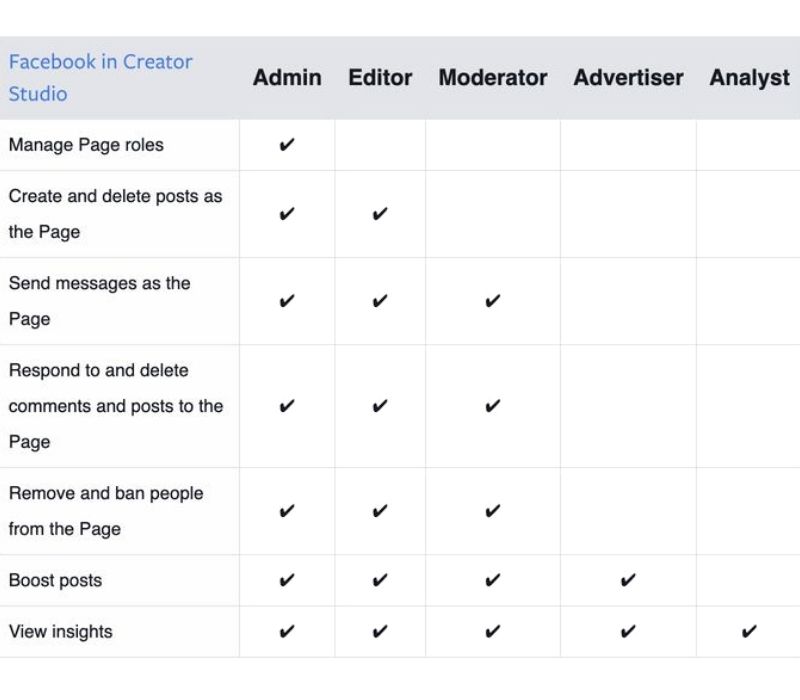
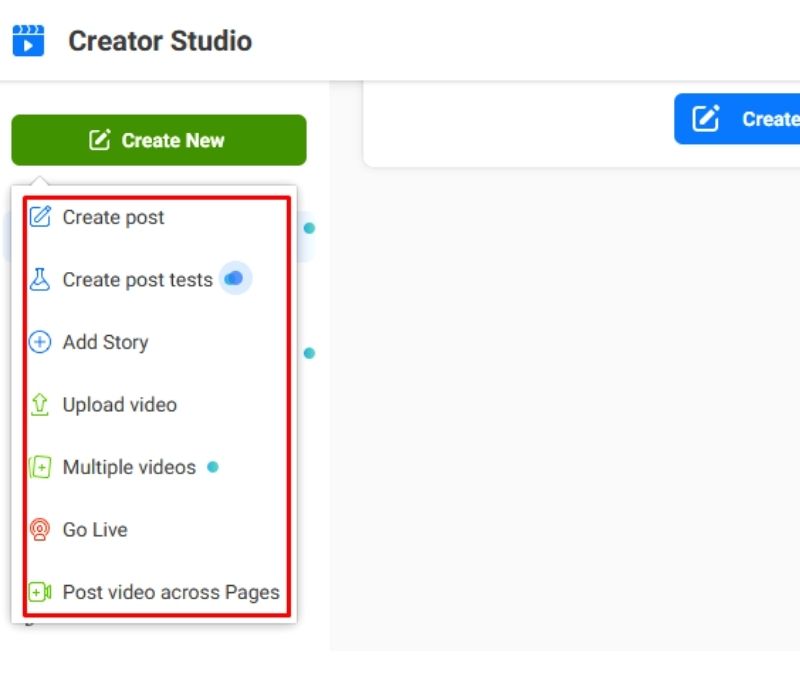
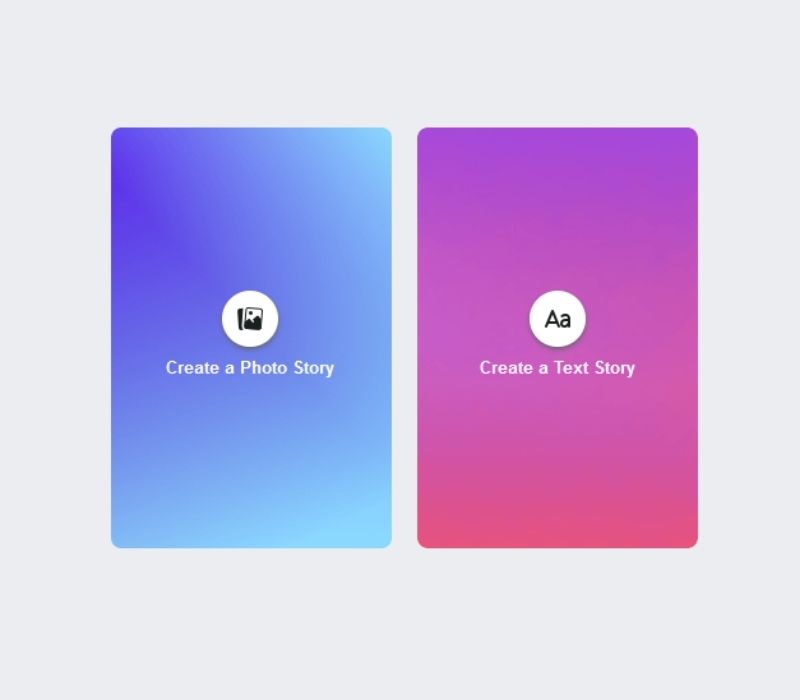
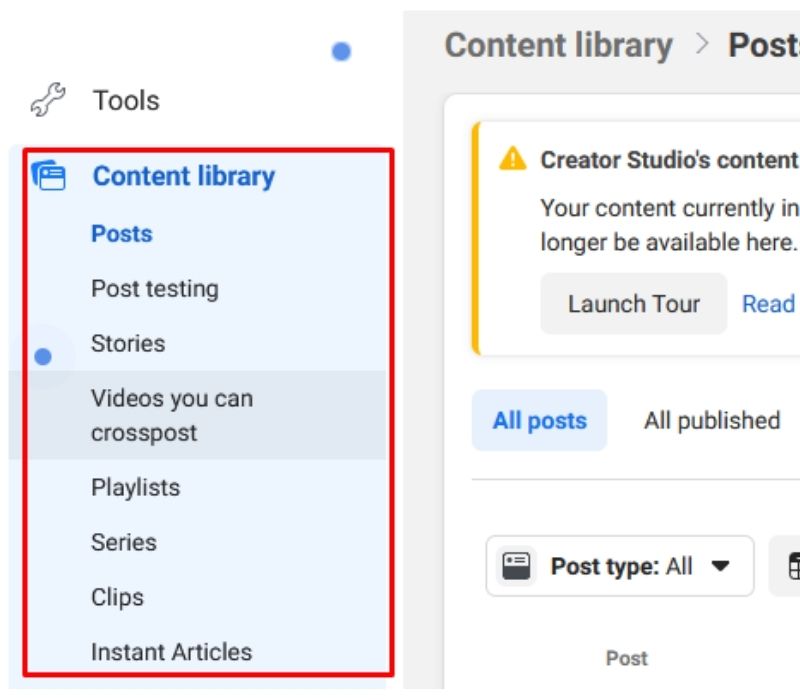
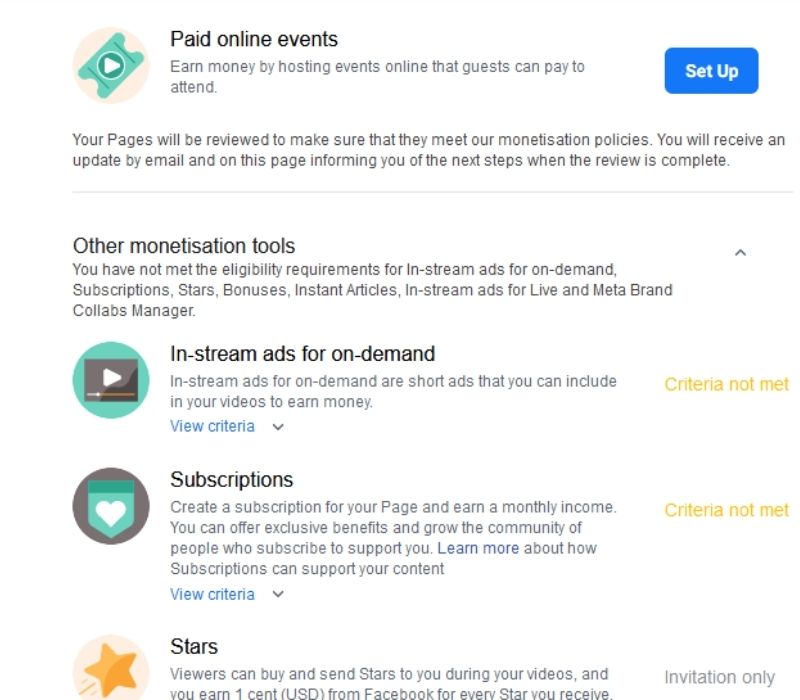
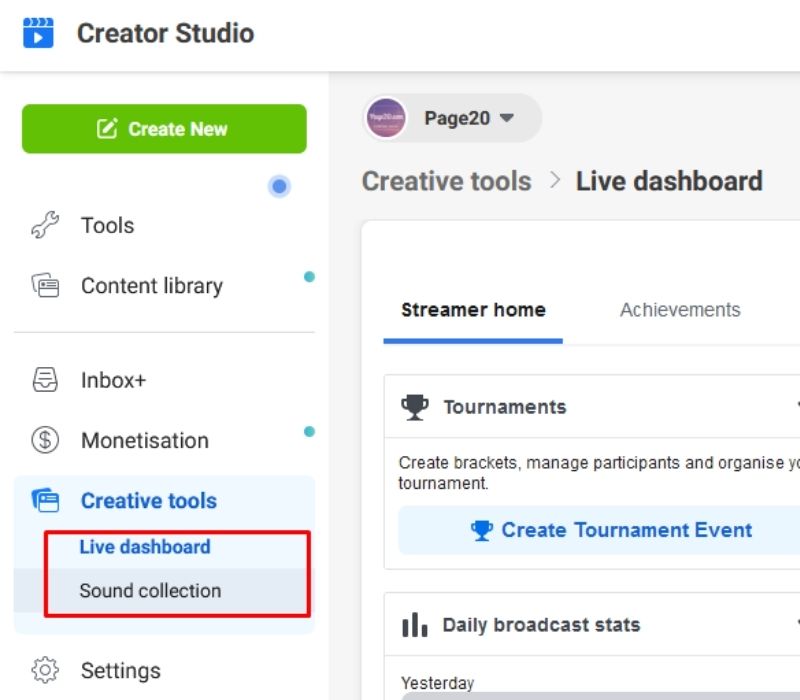
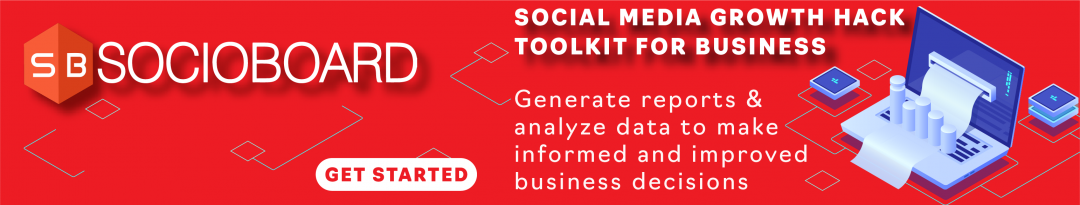


![Top 5 Concerns Making Every Social Media Marketer Bang Their Heads on the Table [2021 Update]](https://blog.socioboard.com/wp-content/uploads/2016/04/1-6.png)
![How to Find Relevant Content on Your LinkedIn Feed[2021 Update]](https://blog.socioboard.com/wp-content/uploads/2015/10/new-linkedin.jpg)

Recent comments