Today social media and its management can take a toll on you sometimes. What if you have to switch into each one of your social media accounts for creating post, publishing content, engaging with followers and being active on social media conversations? The truth is— keeping up-to-date on all your social networking accounts is not a simple task. It can be very much tedious and at times frustrating especially when you get tensed about whether you’ve covered all your social media accounts or not, whether you’ve created and published sufficient quality content to let your accounts active and most importantly whether you’re interacting with followers and replying to their comments and queries posted in different accounts.
That was a thing of the past! Today, innovations and technologies have eased people’s lives so much that even the social media management doesn’t have to make you lose your mind now. In fact, it can be a lot of fun if you are using SocioBoard for managing your multiple social media accounts.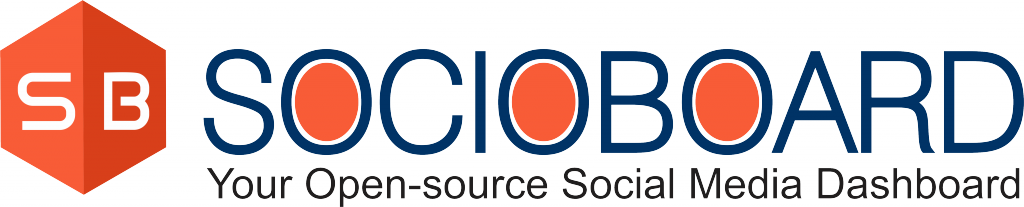 SocioBoard is the world’s first open-source social media management tool that essentially takes over as your own personal social media manager. It makes finding content handy and maintaining track of your different social media accounts, easier and quicker.
SocioBoard is the world’s first open-source social media management tool that essentially takes over as your own personal social media manager. It makes finding content handy and maintaining track of your different social media accounts, easier and quicker.
Add multiple social media profiles on SocioBoard’s dashboard
SocioBoard lets you include multiple social networking accounts on its dashboard. Therefore benefit from this attribute and add 9 social media accounts including LinkedIn, Twitter, Facebook, Instagram and others for easy and quick availability.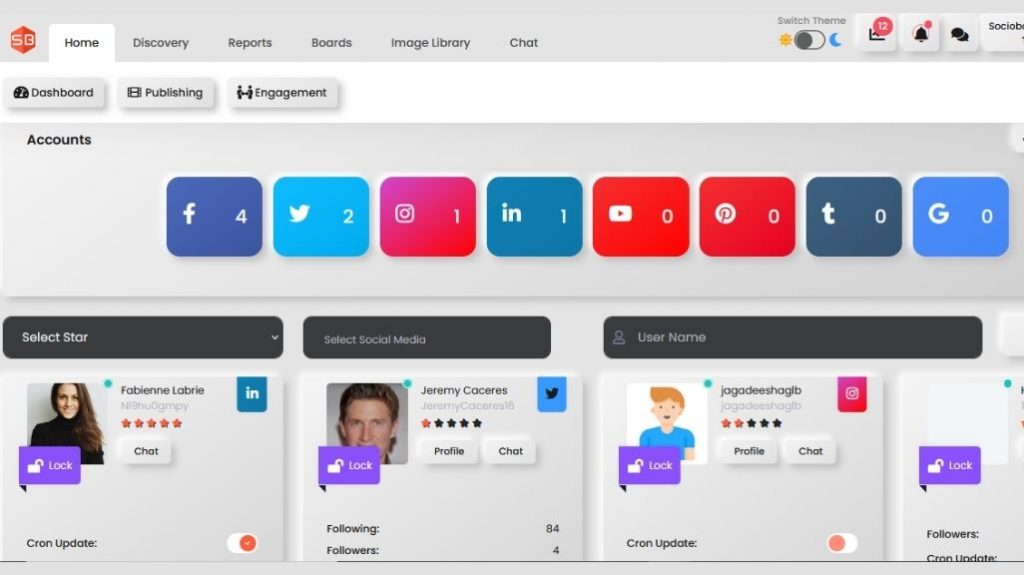
You can add numbers of social media accounts.
By including your multiple social media accounts in the SocioBoard’s dashboard, you save lots of time and efforts by not needing to sign in and sign out from each account to perform your day-to-day activities. All the accounts are visible to you on the dashboard’s screen, and you can simply click on the social media account that you want to work on.
Plan and schedule your posts in advance
Simply create the content in a bulk, say for a week, and upload the files by scheduling it at times you want to share it. Schedule your posts on SocioBoard to make sure your content gets published on your social media accounts and pages on time. Scheduling posts also prevent any embarrassing mishaps like posting personal messages on a corporate account.
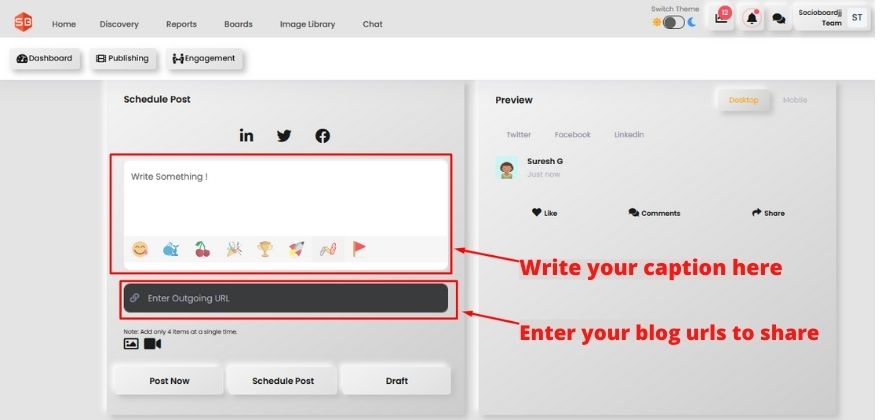
If you don’t want to worry about it every day, you can schedule all your posts for a week, and if needed, you can add a customized post on a day-to-day basis depending on any events or campaigns you might be launching. When creating a customized post on Twitter, make sure you use trending hashtags so that your posts are easily found. If you are not too sure about hashtags that are trending, there are many tools that can be used to know it. The tool can show you the most popular hashtags, and also gives you stats on how many times a particular hashtag was used and the kind of response it received on Twitter.
Another nifty tool that you can make use of is TwtDominator. This tool helps you see inactive users or users who are not following you back and also lets you find relevant users who you can follow. It’s cool tracking features lets you see how your updates on Twitter affect the number of follows and un-follows you get.
Automate your posts when you can
Yes, we said the A word. Automation isn’t as bad as you might think. It helps you stay up to date, and at the end of the day, even if you are automating some of your social media activities, you can decide what gets published and what doesn’t. Automating some of your content ensures that on days when you are too busy to check your accounts, or when you are holidaying, your posts get published to your social media pages on time and at a consistent pace. If required, you can easily review the posts that are queued up for posting in the Scheduled Posts tab, and delete any posts that you might not want to post.
Track your brand
It is also a good idea to find out the kind of impact that your posts are making on social media. Brand monitoring tools like Mention can help you track your brand, and provide information about the number of times your brand was mentioned. You will also be able to know who your prospective customers and receive real-time alerts whenever your brand gets mentioned on a channel.

If you carry out most of your social media activities on Twitter, TwtBoardPro can be of great help to you. The tool provides awesome metrics that can be used to figure out the number of visitors on your page, and the number of followers you are getting.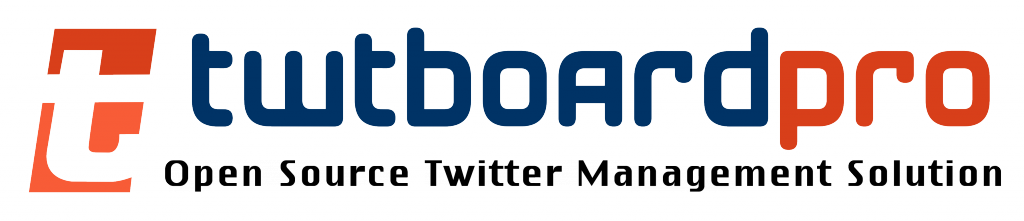 Social media management doesn’t have to be mundane and time-consuming. Tools like SocioBoard make it much easier to keep your social media pages lively and still give you the time to focus on other aspects of your business.
Social media management doesn’t have to be mundane and time-consuming. Tools like SocioBoard make it much easier to keep your social media pages lively and still give you the time to focus on other aspects of your business.
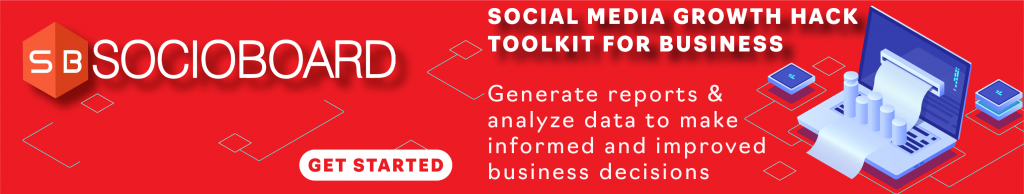
Quick Links
6 Paces to Craft a Winning Strategy for Your Brand on Instagram in 2021
SocioBoard: Easy Social Media Management for Your Organization in 2021 & beyond

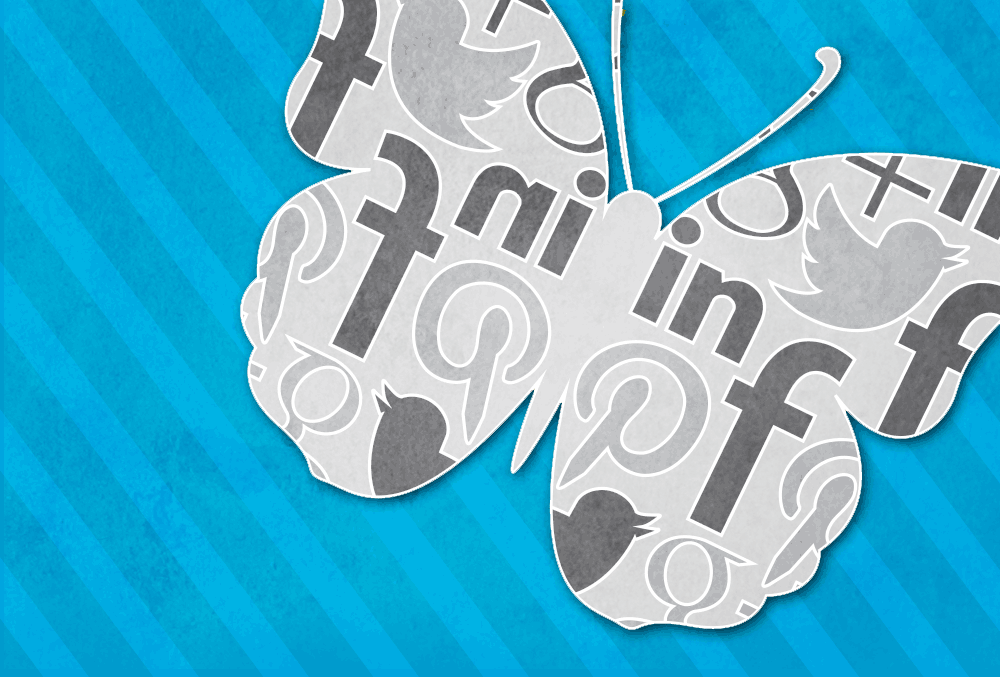




Recent comments