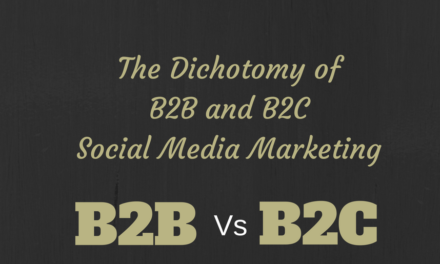Want to get thousands of prospects easily on LinkedIn?
Want to use the X-ray searching a bit more effectively?
Here is a simple guide for you on generating 1000 of prospects on LinkedIn with ease.
What is X-Ray searching?
X-Ray searching is a feature offered by the search engines Google, Bing and others, which allows you to get all the relevant results from a particular website. This is mostly useful for marketers who are looking for sales prospects for their business.
How is this search better than the LinkedIn search?
In LinkedIn search of prospects, you can get a limited profile information depending on the degree of the connection. Unless you have a mutual connection, you cannot see much of the profile information of the prospect you are looking for. If you are three degrees away from the prospect, you may not be able to see even the name of the prospect.
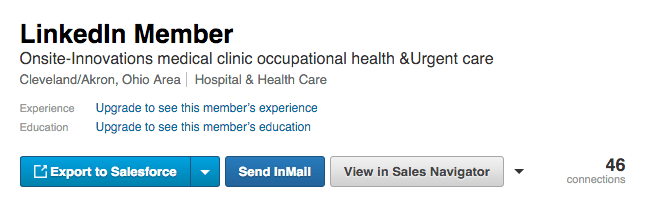
But if you use the X-Ray searching for LinkedIn, you can get all the related profiles of the prospects with more information. For this, you should not log in to LinkedIn. If you are a logged in user, you can get only get the results that you can get in the LinkedIn search with limited information. So, it is recommended to use an incognito window or log out your LinkedIn account.
This X-Ray searching is very useful for the Sales Development Representatives of OutBound Marketing who might have a limited network on LinkedIn.
How to perform the X-Ray search?
To isolate the public profile results on LinkedIn, you can start the query as site:LinkedIn.com/in/ followed by a keyword related to the prospects you are searching for. The keyword could be a company name, the job role of the individuals or the key skills.
For example:
site:LinkedIn.com/in/ AND SEO manager, site:LinkedIn.com/in/ AND Microsoft, site:LinkedIn.com/in/ AND web designing etc.
If you want to make your search narrower, you can combine those keywords in a single query like:
site:LinkedIn.com/in/ AND marketing manager AND microsoft
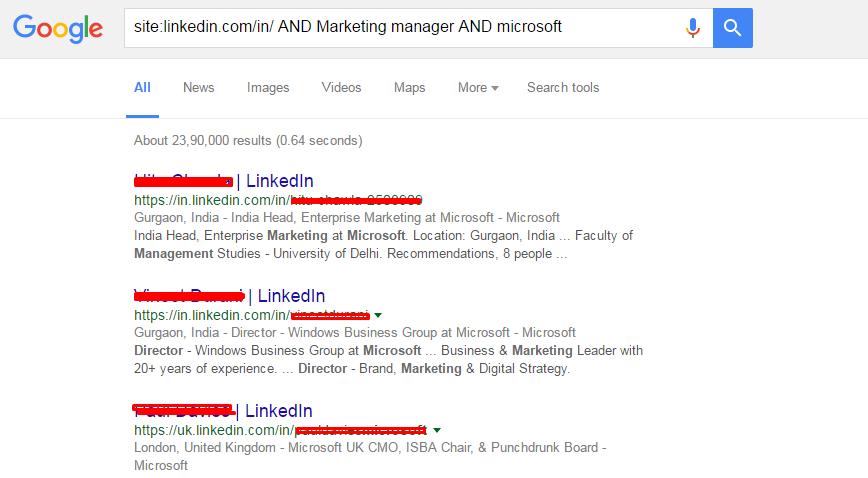
The use of the OR operator is also very helpful in this search. You can use multiple keywords, for example, 10 different job titles in a single query. This will bring you more results and more prospects. For example:
You can search for prospects with various job roles like: VP OR EVP OR SVP OR GM OR Director OR Manager.
What are the issues with X-Ray searching?
There may be a risk of losing the work of your SDR if you rely on the purple links. The reason, if you cleared the cache accidentally, you would lose the purple links and could not know if you’d already looked at a customer. So, you should be careful with the X-Ray searching.
There may be a chance of reviewing the profiles that had been already reviewed by other SDRs. The reason, the prospecting data history is not centralized. So, you may not make new customers for your CRM.
Moreover, the process is slow and should be made manually.
How can you scale this process with SocioBoard?
Using SocioBoard tools, you can import the google results into a CSV format. Using the features of SocioBoard, you can send 1000 queries at a time and get the first 1000 results for each query. So, you can get thousands of results for a single query. You can also scrape the information on a website and export it to a google sheet. Though it is a bit technical, you can make it with ease.
First, we need to get the list of the companies and their websites. You can make it simply by right-clicking on the website page and selecting the scrape similar option. Then you can get the list of all the companies that are available on the website. The list is imported to a google sheet.
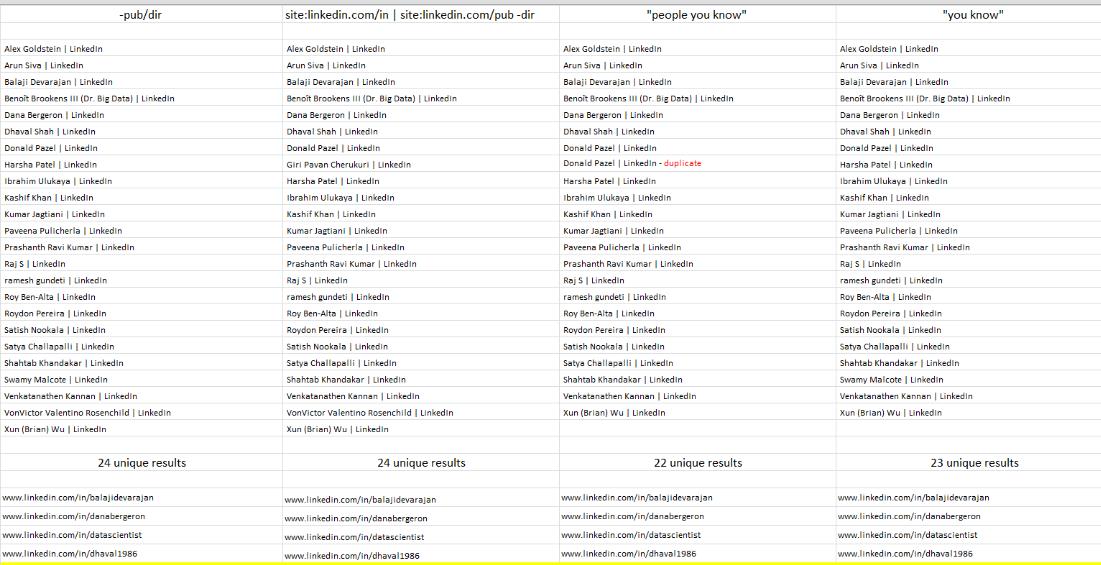
Now you can find the key people using the query joined with the company name. You need not create the queries manually. Using the =CONCATENATE function of the google sheets, you can make it automatically.
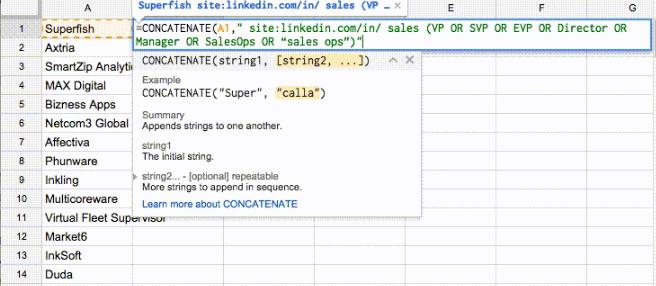
For example, you can generate a query like site:LinkedIn.com/in/ sales (VP OR SVP OR EVP OR Director OR Manager OR SalesOps OR “sales ops”)
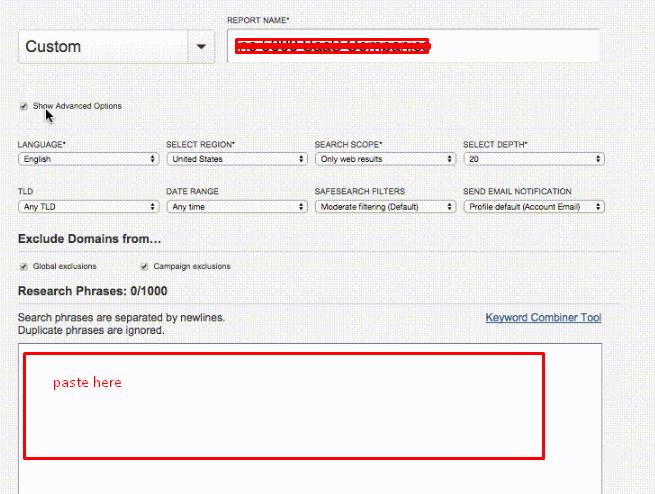
Now, you need to paste all the links into SocioBoard. You can select the custom mode and the number of results you want per a query. You can get all the required data and import them into a CSV file.

Conclusion:
Though you can make a manual search of the email ids, you cannot move faster with your business. When you can afford a little investment, it is better to use the technological solutions to make your work simpler and faster. With the use of the SocioBoard tools, you can get all the details of the prospects in a structured format. Once you get the list, just forward it to your SDRs. This will save a lot of time and effort of your SDRs and increased the work efficiency.

![A Simple Guide On Finding 10K Prospects on LinkedIn in 10 Minutes With SocioBoard [2021]](https://blog.socioboard.com/wp-content/uploads/2016/05/linkedIn-compressed.jpg)