Instagram has finally come up with the vanish mode. Facebook merged with a company that had introduced the innovative feature two years before, where it was accessible in the US and a few other specific countries. In the current scenario, it has reached India, and it has captured users’ attention within a short period.
The Instagram vanish mode removes the texts of your conversation when you see them and exit from the inbox. It is significant to remember that the chats will only erase if the vanish mode is on activated mode. So ultimately, you won’t be able to keep a record of your conversation if you mistakenly turn on the vanish mode. It will remove conversations, and includes pictures, videos, and funny GIFs.
Click on the play button to listen podcast:
How to Use the Feature of Instagram vanish mode?
To follow the new feature, all you need to do is update your recent version of the Instagram application. When you have updated the application, go to the inbox in which you need to turn on the Vanish mode and swipe up to the bottom of your screen. The mode will automatically turn on with a single swipe up. Customers may confuse between the normal mode and the vanish mode according to their requirements. If they want to send critical data to somebody they do not want to, they can shift between these two modes to endorse extreme privacy.
Facebook clarified that it planned the Instagram Vanish mode to assure customers have a satisfying and nontoxic user practice. In this blog post on the Facebook platform, the business checks the privacy issue of Vanish mode by declaring,
The Instagram Vanish mode is not a unique concept. The vanishing chat asset on WhatsApp is dependent on a similar aspect. When we speak about deleting texts, one cannot deny that Snapchat was the first application to introduce the feature.
Speaking about the customers’ feedback on this model, most of them are doubtful about the usefulness of the disappear mode. It is yet to be appreciated how convenient it will be for the customers.
The vanish mode of Instagram meaning
When you respect Instagram privacy and prefer the vanish mode on Instagram, it sounds technically correct. Because your private chats aren’t automatically saved in the archives folder for future acclaim, you can make them secreted from the internet’s illusion.
Instagram’s vanish mode is a safety asset that makes your texts vanish when they mark them as seen. When you leave the chat section, there will be no evidence of your activities.
Instagram introduced this safety asset in the year 2020 December. This asset is so uncommon that it permits Instagram customers to make conversation issues that vanish when the chat is over.
This mode is quite similar to Snapchat’s feature in that it is manageable from the top right-side corner of the chat display. You may also turn on the asset by scrolling up on the chat screen. How you disable Instagram’s vanish mode is up to you.
The Significance of Instagram Vanish Mode
Vanish mode contains a unique feature with its aspect of usefulness. For some users, this new functionality that permits their partners to double date on social media, maybe unneeded? Others view it as a scope to keep critical data about themselves.
If vanish mode is activated, you may view it when someone tries to take screenshots of your conversation. So, if you respect your safety, make yourself free to learn more about this fantastic tool. Every Instagram customer should be conscious of how vanish mode works for you.
Things to understand before you think to use the vanish mode on Instagram
- Texts received in disappear mode will also display in the Notification bar, similar to other usual Instagram texts.
- Texts in Vanish Mode do not appear in the chat section until it open by the receiver.
- You cannot do voice and video calls if you enable the Vanish Mode.
- Customers will receive an alert when the receiver tries to take a screenshot of your conversation when Vanish Mode is on.
- The other user you are talking to in the chat will not get any notification when you have enabled disappear mode.
- Vanish Mode is not beneficial for teams. It’s appropriate only for one-to-one talks.
- The Vanish Mode functionality will work only with users known to each other.
- You cannot take any screenshots, copy, or forward the conversation with anyone in Vanish Mode.
How Does Instagram Vanish Mode perform?
When you choose to enable the vanish mode online, there are a few methods to follow. And understanding you are not responsive to them. We have placed them down for your affluence.
Method 1: open inbox
When you log in to the Instagram application, you can easily find the “chat” section. It is present on the top of the right side. Begin a chat as usual. You can begin a new conversation or continue from the previous talk you have left in the inbox. Decide any of them based on your preferences.
Step 2: Swipe up the screen and disable it.
Let’s assume you have opened a previous conversation, and now you need to enable the vanish mode on Instagram. What will you do then? So, you need to click on the bottom of the display and then swipe up to the top. You can drag it on the mid-section of the screen or swipe up the screen until the vanish mode gets turned off.
Step 3: Signs that show the vanish mode gets activated
The moment you free the fingers, you will see countless “shush emojis” from the display’s topmost section. That will point out that you have already activated the vanish mode. When you get those mute emojis, it states that you can talk as you do in any usual conversation. Also, you will notice a difference in the background tint. From the usual one, it will convert to a black one. A text will also display that you are currently on a vanish mode.
Step 4: Ways to disable the Vanish Mode
To disable the vanish mode, only do the opposite of what you did to activate the vanish mode. Go to texts and click on the bar to write, “disable the vanish mode”. To detect the bar, you have to search it on the top sections of the mobile’s display. But keep in mind that you will appear in vanish mode with the follower talking with you. Similarly, keep in mind that you both will be capable of viewing each other’s chat done previously in vanish mode until you end the screen. Next, the whole text will vanish for good.
If you need to disable this asset, you need to go back to the inbox section where vanish mode was on. Now, swipe up towards the bottom section of the screen to disable the Vanish Mode.
Security of Instagram vanish mode
It won’t be hiding, so your private conversation is safe somewhere inside the internet fizz, never too apparent again unless the other person captures a screenshot of the conversation. When it comes to your security concern, and you are getting unwanted texts from a user, you can turn on the Instagram vanish mode to keep a record of the chat, and after that, you can turn off the mode by following the same process.
Conclusion
The Instagram vanish mode’s only purpose is to give access to customers to check their chats and conversing practice without taking anxiety about social media intruders.
On Instagram, vanish mode is similar to Incognito Mode of the chrome browser. It’s a feature that doesn’t save or keep records of the conversation history after a chat has ended.
Instagram has confirmed that enough security processes are preserved in a single site to protect its customers with this innovative asset.
You can read our blogs:
Social Media Tools – Giving Your Brand The Right Exposure
How To Create A Facebook Business Manager Account: 5 Easy Steps




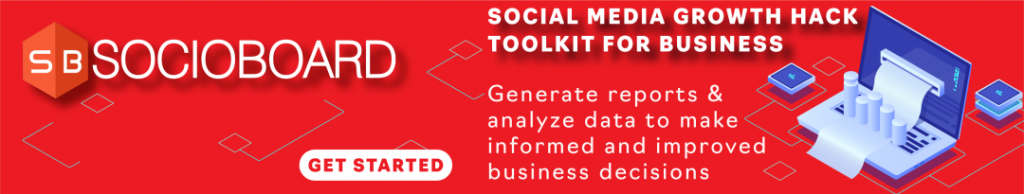


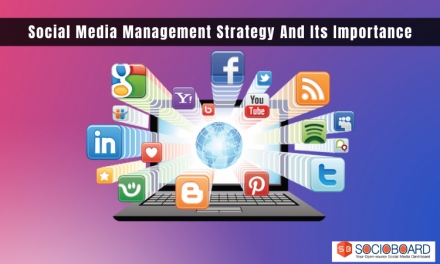
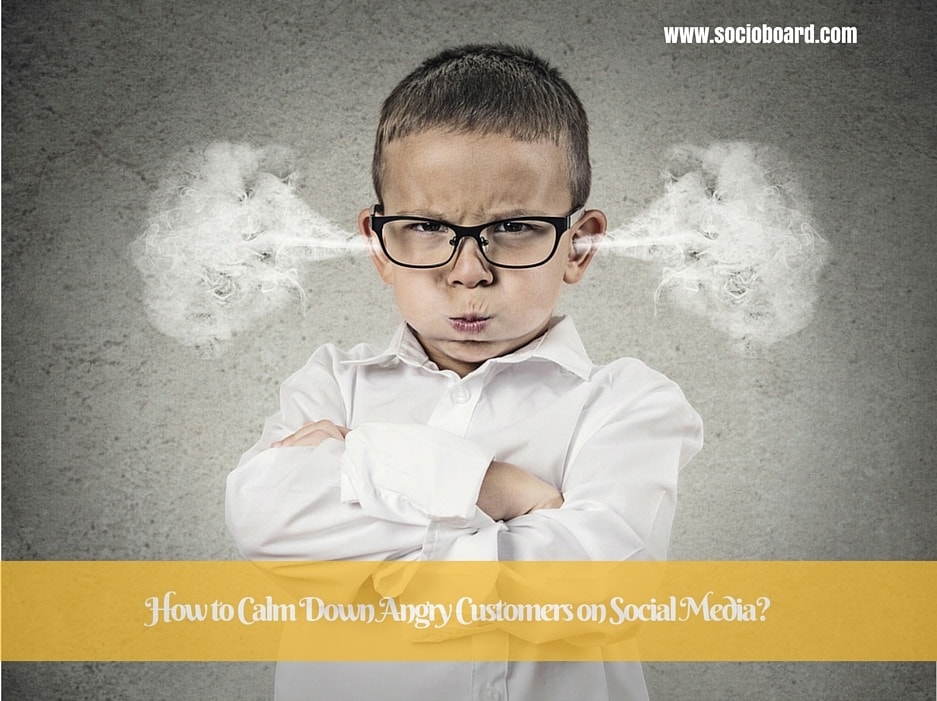
Recent comments