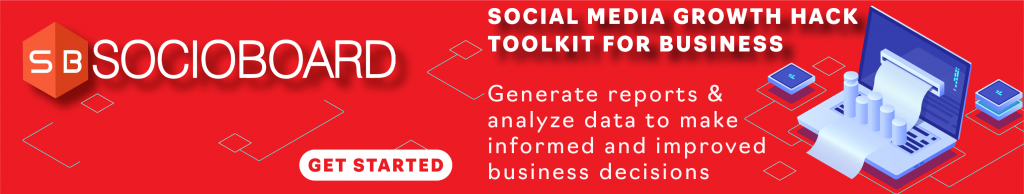Have you tried Facebook Live video broadcasting?
Want to know what it means for your business?
To discover how to use Facebook Live, let us study the interview of Mari Smith.
In an interview Mari Smith, the world’s leading Facebook marketing expert shares her thoughts on Facebook Live Video. She co-authored Facebook Marketing: An Hour a Day and is an author of The New Relationship Marketing. Mari has also teamed up with Facebook to assist in educational events.
Mari will explore Facebook Live, how it works, what it means for marketers, and much more.
You’ll discover tips to set up your Facebook Live broadcast.
Facebook Live
What Is Facebook Live?
Facebook Live is like Periscope, Meerkat, MeVee, and a few other apps that let you stream life video from your mobile device.
Mari loves Facebook Live because whether you use the live-streaming feature with your personal profile or your page, you have a built-in audience. When you go live, the video goes out in the notifications and in the news feed and gets great organic reach.
Mari believes Facebook Live video is great for marketers because it gives the ability to create an intimate, authentic connection with your audience. It humanizes and personalizes your brand.

She clarifies that you don’t need to download anything extra to stream with Facebook Live on your profile; it’s part of the Facebook iOS app. Mari points out that Live is different from Facebook Mentions, which is only available to verified Facebook users.
At the time this episode was recorded, all iPhone users had Facebook Live on their personal profiles in the United States, United Kingdom, Australia, Denmark, Norway, Sweden, New Zealand, Japan, and most English-speaking countries. On February 26, 2016, Facebook announced they’d opened Live to more countries, as well as Android users.
Listen to the show to hear about Mike’s first experience with using Facebook Live.
Facebook Live for business
Mari says when you use Facebook Live through your personal profile, you get to choose the audience. You can broadcast to the public, friends only, a specific friends list, or just a few friends. Since one of the keys from a business perspective is to broadcast live and then share it on your page, you want to go with a public broadcast. Then once it’s been shared on your page, you can boost the post to reach a wider audience.
When asked for examples of people using Live, Mari shares that Guy Kawasaki uses Live regularly from his page to show equipment or where he is and what he’s doing. She also points to Robert Scoble, who uses Live regularly from his profile to do tech updates.
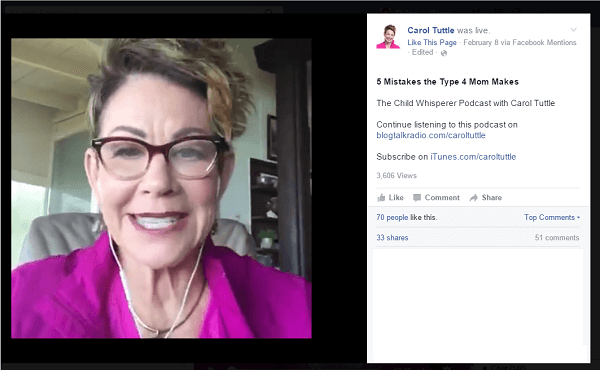
Mari says she really enjoys what Carol Tuttle is doing. Carol does a Blog Talk Radio show that she simultaneously broadcasts on Facebook Live, and then hosts on iTunes as a podcast. From her Facebook Live post on her page, she shares the iTunes subscription link and the show’s call-in number.
Mari shares that she watched fitness expert Christine Dwyer live-stream her turbo kickbox jam class. Christine set up the camera on a tripod and pointed it at the mirror, so viewers were able to see the scope of the room and Christine teaching the class. She had a very nice, engaged audience.

Mari is quick to remind listeners that while she’s sharing great examples, the idea is to focus more on the application of Live and how people can use it within their industry.
For example, Doreen Virtue, one of the top experts on angels, uses Facebook Live broadcasts on a regular basis to give people special messages. Doreen gets tens of thousands of views on her Facebook Live. The last one had more than 102,000 views.
When thinking about business applications for Live, Mari suggests thinking about broadcasting a daily message, a weekly message, a Q&A, or even breaking news, and reminds listeners to remember the camera can film you or what you’re seeing.
Mari shares how she recently did a post with marked-up screenshots, making a big announcement about Facebook Live. It got 3,500 reaches. About 20 minutes later, Mari did a Facebook Live broadcast with the away camera, showing her Mac screen and narrating it. That got a reach of 38,000 even though it was the same content.

Mari discusses that one of the many different Facebook algorithm components marketers should keep in mind is the speed at which people engage and interact with content, and says that’s a key reason to encourage people to subscribe to your Lives.
When subscribers get notifications that you’re broadcasting, they join en masse and comment, which the algorithm sees as a cue to relevancy and pushes your Live even higher in the news feed.
Listen to the show to hear Mari’s thoughts on the future of Live and playlists.
How have Facebook Live works?
Facebook Live video is square, but Mari expects to see radical iterations of Live for the rest of the year and beyond. She says that while you can broadcast holding your phone in landscape position, the video automatically orients itself and shows as a square.
As soon as you go live, you see people join. Mari says she loves to welcome people by their name and location. As people ask questions in the comments, you can scroll up and down to see them. You can answer questions or address comments at your leisure during the Life because the comments don’t auto-refresh, which is nice.
Right now, you start a Live broadcast by tapping on the Live silhouette icon in a status update. However, Mari says Facebook is testing a new vertical menu with colorful icons that represent each activity.
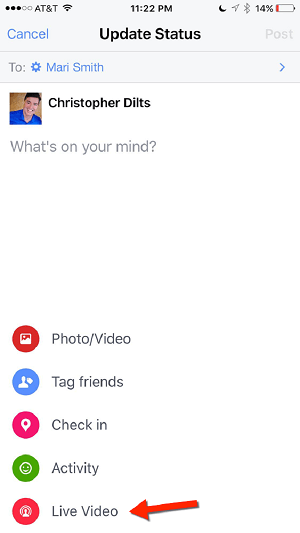
After you choose the audience (public, for example), the next stage is to choose a title. Mari explains this is critical because it’s the only thing people see in their notifications. You have to give them a compelling reason to click to listen.
After your broadcast, you’ll want to share it with your business page. Click on the timestamp of the post from your profile (it’s the permalink of that post), and drop that URL onto your page. Mari reminds listeners to post as your page, otherwise, your Live post will go into the Posts by Others feed.
Mari shares that if a user joins a Life broadcast for the first time, it shows their name right in the comments stream, and asks them to subscribe to the broadcaster’s Lives.
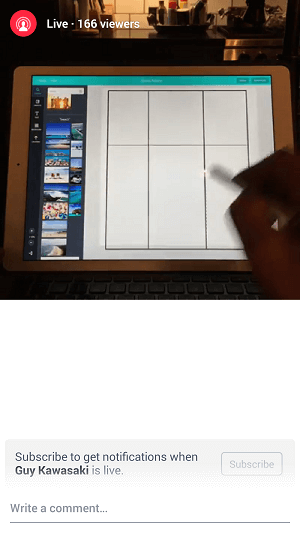
Tips for videos
If possible, Mari says, make use of a simple tripod or a selfie stick. She also shares that Guy Kawasaki is going nuts for his gimbal, which can attach to your selfie stick or your tripod.
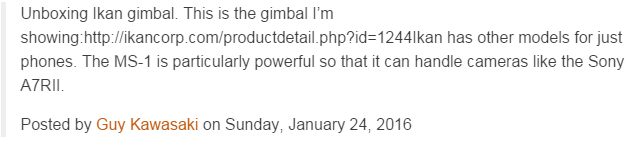
Mari adds that she’s heard GoPro is creating something like an app that broadcasts through Live. She thinks we’re going to see all kinds of incredible hardware and software to dramatically improve the Facebook Live experience.
If you don’t have a tripod and need a steadier hand, Mari also shares a selfie technique from video expert Jaeny Baik. She suggests you hold your phone out in front of you (in selfie position), then use your other hand to prop up your elbow. That’s one way to hold the phone steadier.
For sound, Mari explains that she uses a lavalier microphone, and says it makes a big difference. Audio-Technica has an inexpensive lavalier mic and Rode has a more expensive one designed for iPhone. Also, iOgrapher has an awesome rig that mounts on your tripod.
Regarding lighting tips, Mari suggests standing in front of a window instead of in direct sunlight. Outdoors is great, she says, but muted light is always better. Mari has a simple setup in her home office with two freestanding lights on either side and a light overhead.
While discussing the difference professional lighting can make, Mari briefly mentions a circle light, which puts circles of light in your eyes.
Listen to the show to learn some of Mike’s favorite hacks for propping up your camera.
What to do after your Life
There are several things you want to do as soon as you’re finished broadcasting, Mari says. You might want to edit your title, include a little narrative, add some links, insert a call to action, and change up the thumbnail (you’ll get 1 of 10 still images).
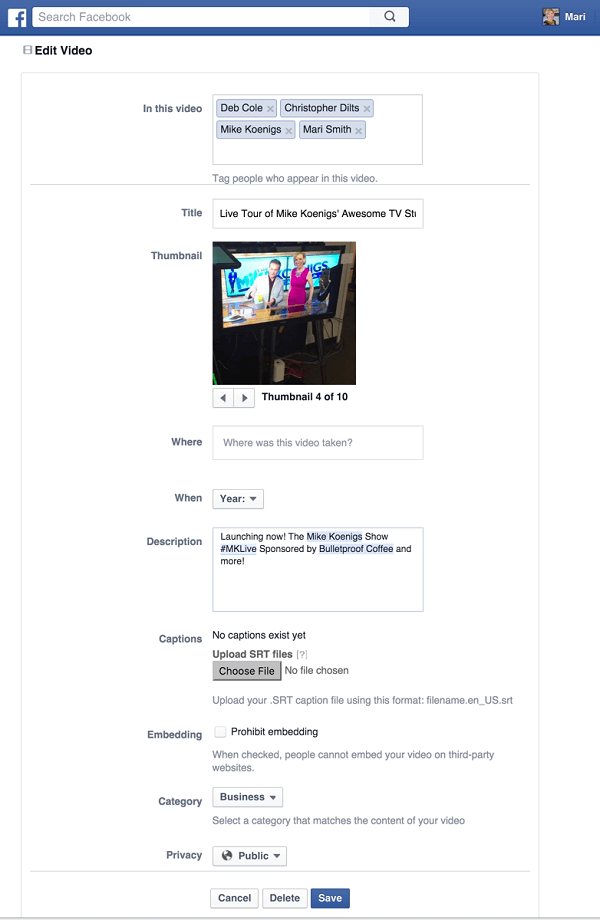
Remember, you can come back and edit your video at any time, although right now you’re unable to edit on mobile. To edit the video, go to your profile page and click the timestamp of your Life. Then click on Options and Edit this Video.
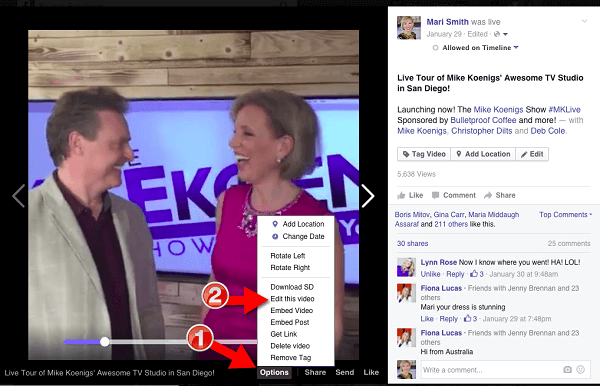
Now you’ve got a whole bunch of settings to edit. One of the basic sections to pay attention to is the Video Tags section, where you can put in up to 10 tags. While these tags are not yet displayed to the public, they do help people discover your video.
You can also add captions, an .frt file (something Mari strongly recommends), and a call to action.
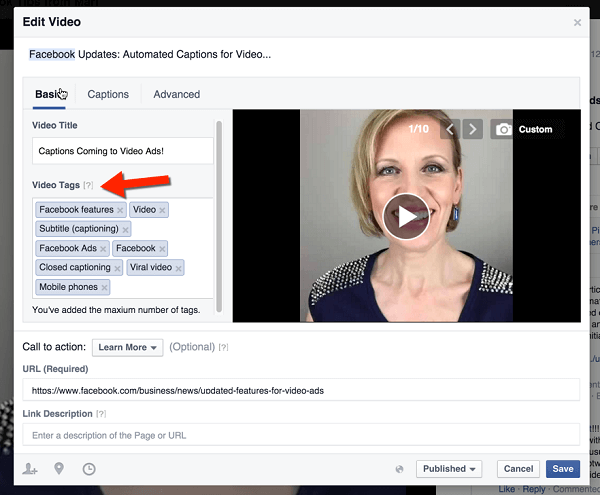
When discussing audience size, Mari says that unless you go live at a set time, like Scott Monty does on Sundays with Scott, people are more likely to watch the recorded version of your Life. Once you start training your audience that you’re going to be on Live at a certain time, you’ll probably get more people to show up.
If you are doing an impromptu video, you’ll get a decent number of viewers that grows over time. For example, Mari has a Live video pinned to her Facebook page that now has almost 10,000 views. When she was broadcasting the video, she said that maybe 1,000 views came in on that day.
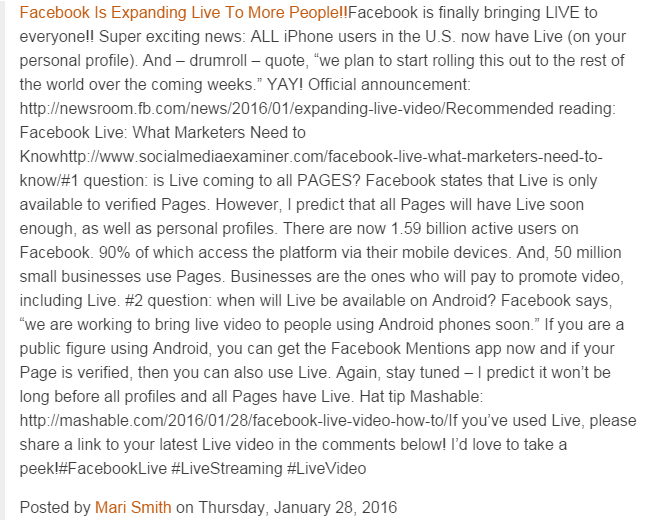
Mari notes that since a lot of people only have Facebook Live on their personal profile, some of these features she’s talked about may or may not be available just yet.
Listen to the show to hear Mari’s thoughts on the future of Facebook video.
Discovery of the Week
Because we recently updated to a responsive website, I’ve been searching for a WordPress photo gallery plugin that’s responsive and looks great on desktop and mobile. I’ve finally found one called Photo Gallery by Web-Dorado.
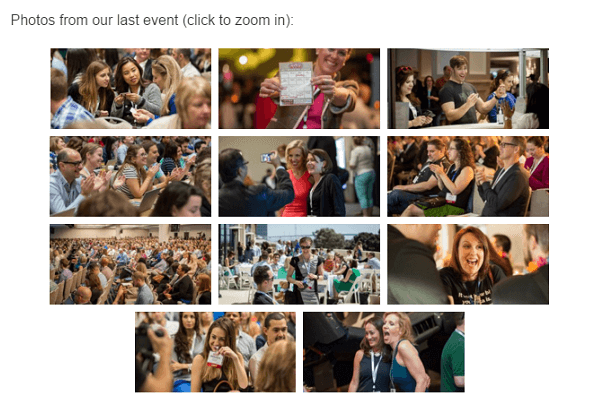
After you install the plugin, you simply create a photo gallery and drag in as many pictures as you want. Then use a shortcode to embed the photo gallery into a page on your website.
From a user’s perspective, it’s easy to navigate. When the cursor hovers over an image, the image gets a smidge larger, so users know they can click on it. After they click on an image to open the gallery, they can click through the images one by one, move forward or backward in the gallery, hit the Play button to watch a slideshow version, or exit the gallery altogether.
It looks great on desktop and smartphone. If you want to see it in action, we’ve got a gallery over on the SMMW16.com Agenda page.
Listen to the show to learn more and let us know how Photo Gallery by Web-Dorado works for you
For even more information, watch the on-location videos on our Facebook page and the event page for the conference.
Conclusion:
A Facebook live video is the new and extensive feature that will assist the new as well as established entrepreneurs to market their business more extensively than ever. The view and perspective of Mari Smith mentioned in this blog will drive you close to this incredible feature of Facebook.