Facebook is the most popular social media platform, and it offers numerous opportunities to promote your business. So if you’re always looking for new ways to manage your accounts within the app from anywhere, Facebook Creator Studio is the perfect solution for you.
Creator Studio for Facebook is a Facebook extension that serves as a dashboard for you to create, schedule, publish posts and connect meaningfully with your audience. This blog will teach you everything you need to know about Facebook Creator Studio and how to use it to promote your business.
What Is Facebook Creator Studio?
In August 2018, Facebook launched the “Creator Studio” insights dashboard for creators and publishers. In February 2020, Facebook unveiled the new Creator Studio app. This app evolved from and served as a mobile complement to Creator Studio, providing the same actionable insights and meaningful engagement metrics from the convenience of a mobile device.
The Creator Studio app works in tandem with the Creator Studio desktop application, allowing creators and publishers like you to streamline post publishing, track performance, obtain detailed insights, and manage interactions across your Facebook pages.
How To Get Started With Facebook Creator Studio?
Now that you understand what Facebook Studio Creator is, you may be wondering ‘where is creator studio on Facebook?’ or ‘how to get to creator studio on Facebook?’
There are mainly two ways to access Facebook Creator Studio.
- By Visiting https://facebook.com/creatorstudio
- Navigating to your Facebook page > Clicking the publishing tools button on the sidebar > Selecting Creator Studio from under the Tools menu.
Features Of Facebook Creator Studio
The following are the most significant features made available by Facebook creator Studio.
Management and publication of content-
Facebook keeps track of your entire content library, including posts, images, videos, and stories. Facebook Creator Studio allows you to publish and schedule content directly from the content library, making it simple to manage your content calendar.
Insights And Analytics-
Facebook Creator Studio’s Insights feature is likely one of its most valuable features. Insights are where you can find all of the information about your Facebook performance. Insights provide you with various metrics such as content performance, estimated earnings, advanced audience insights, and so on.
Monetization-
The monetization tab helps you look out for potential partnerships, sponsorships, and alternative ways to monetize your content. You can also insert “ad breaks” into your videos using Creator Studio. When it comes to translating your existing content into Money, Creator Studio for Monetization handles all of the actual work.
Rights Manager-
The Rights Manager feature is a powerful tool to protect your copyrighted content on Facebook. Rights Manager prevents unauthorized use of your content. Facebook has partnered with industry leaders to ensure no copyright issues with your content on the platform.
Inbox+ –
You can use Inbox+ to interact with the comments and messages on your Facebook Pages and connected Instagram accounts. These interactions are in the Inbox, which allows you to respond to comments and messages directly from the dashboard. It also assists you in managing your workload by allowing you to mark conversations as Done, Spam, Unread, or Follow up.
Pros And Cons Of Facebook Creator Studio-
Pros-
- As Facebook owns Instagram, you can use almost all of its features for your Instagram pages as well.
- Creator Studio Facebook is free to use and often offers more features than most other social media software online that charges you money to use.
Cons-
- The main disadvantage of using the studio is that it only works for Facebook and Instagram. If you want to grow on LinkedIn, Twitter, or somewhere else, you need to use another software.
SocioBoard: Social Media Management Tool
Business Facebook Creator Studio is a viable solution for creators or brands who mainly post to Facebook and Instagram. However, if you also want to promote your brand or business on other platforms, you should consider upgrading to a third-party social media management tool like SocioBoard.
Socioboard is a platform for businesses and brands that offers 360-degree social media lead generation, marketing, customer service, and engagement automation.
Socioboard is a powerful platform for social media management and content marketing. Socioboard allows you to integrate social media platforms such as Instagram, Facebook, Youtube, Pinterest, Linkedin, and Twitter. In addition, you get an automated RSS feed and social media discovery to stay up to date on trending topics. Imgur, Flickr, Daily Motion, Pixabay, Giphy, and other platforms provide the most recent and up-to-date media files. Socioboard allows you to do a plethora of amazing things.
Socioboard also provides a platform for employee and customer engagement to improve marketing and client relationships. Socioboard enables you to receive personalized recommendations from top influencers reaching out to influencers in your niche. Socioboard also contributes to the digital world’s fluidity by providing modern tools such as the SocioBoard official app, T-board pro, F-board Pro, L-board Pro, and I-board pro for connecting with customers on social media.
The following are some of the incredible things you can do with SocioBoard.
Save Time With Flexible Scheduling- Create, plan and schedule your content when your users are most actively engaged and participating. Make your publishing schedule seamless with SocioBoard.
Simplified RSS Feed- Fill your feed by discovering fresh pieces of information. All your RSS feeds show up in one place with the RSS Content Manager. Filtering them by search phrase, sorting them by feed name, date category is simple.
Manage Multiple Accounts With Ease- Easily manage multiple social accounts. In seconds, you can add new social media accounts and delete old ones that are no longer in use.
Stay Ahead With Top Class Analytics- Recognize your target audience and their social media interactions with you. Pre-built reports are available. You can also create your own based on the data that is important to you.
Improve Your Content Curation- You can now find, organize, and modify all of your social media content in one place, thanks to built-in stock image libraries, sophisticated search features, and powerful editing tools.
Collaborate With Others- In a flash, you can create team roles, assign tasks, manage approvals, and customize account permissions.
Auto Email Report- With an auto Email report feature, you can now access your dashboard statistics, social media account, and team reports directly from your Email. You can schedule your Email reports to arrive at any time and to any email address of your choice, allowing you to get a quick summary of your data without ever having to visit the dashboard.
PDF Cart Download- The PDF cart download feature allows you to add the sections you see in the application to the cart. The full screenshot is added, and you will be able to download the page as a PDF. You can also print the results as a PDF.
Read More
SOCIAL MEDIA MANAGERS: WHAT DO THEY DO?
HOW TO GROW INSTAGRAM FOLLOWERS ORGANICALLY | 10 POWERFUL WAYS
INSTAGRAM POST SIZE 101: SIZE DOES MATTER!
Conclusion
So that’s pretty much everything you need to know about Facebook Creator Studio in 2022. It helps in managing the performance of your content across multiple pages. It gives you information about how your audience interacts with your content and allows you to interact with your fans. While none of the features provided by Creator Studio is exclusive or unique to it, it does stand out for its simplicity and ease of use.
Socioboard allows you to schedule posts across multiple social networks, track engagement, and monitor the audience’s feelings about your company all from one dashboard.



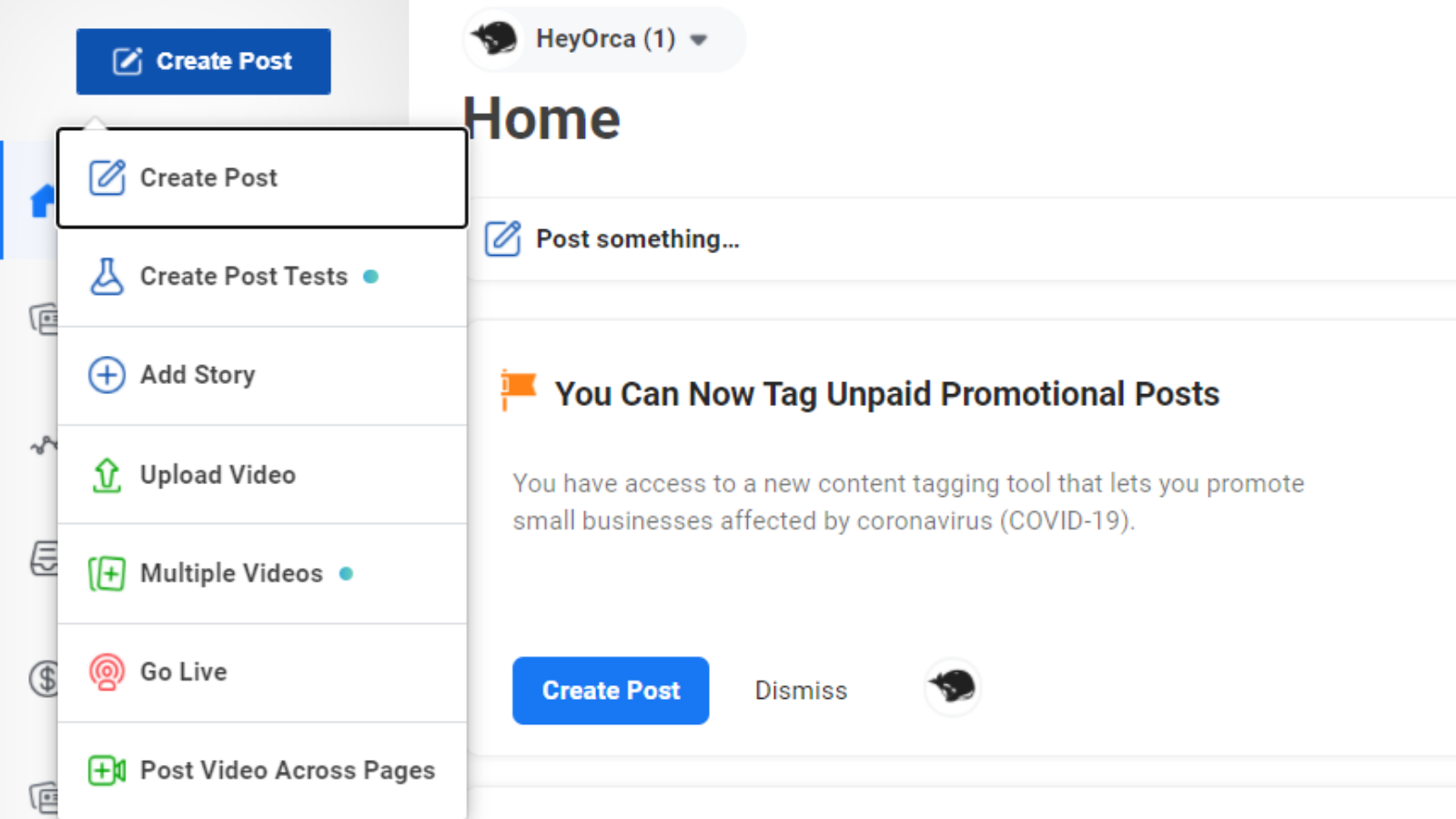
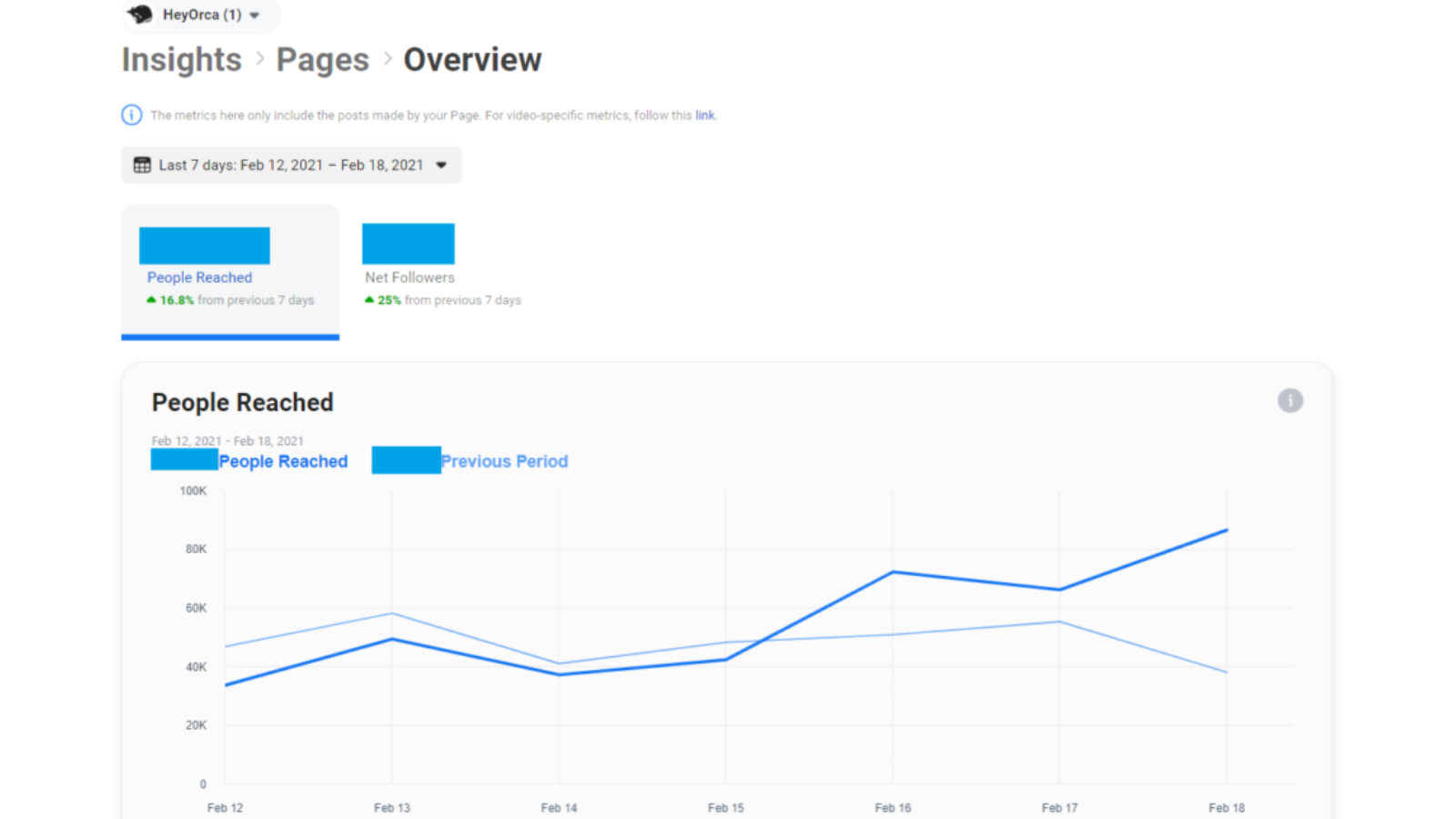
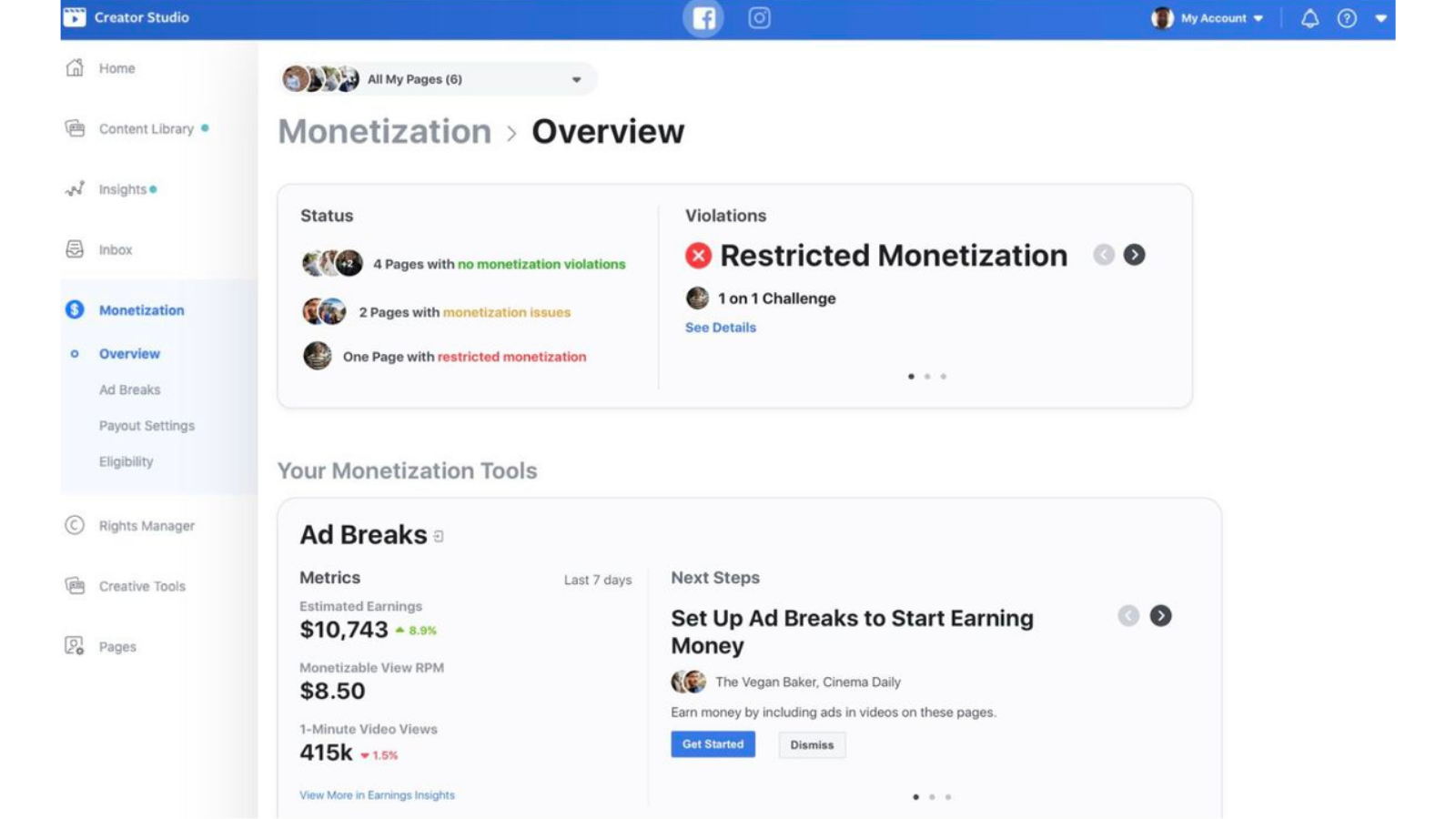
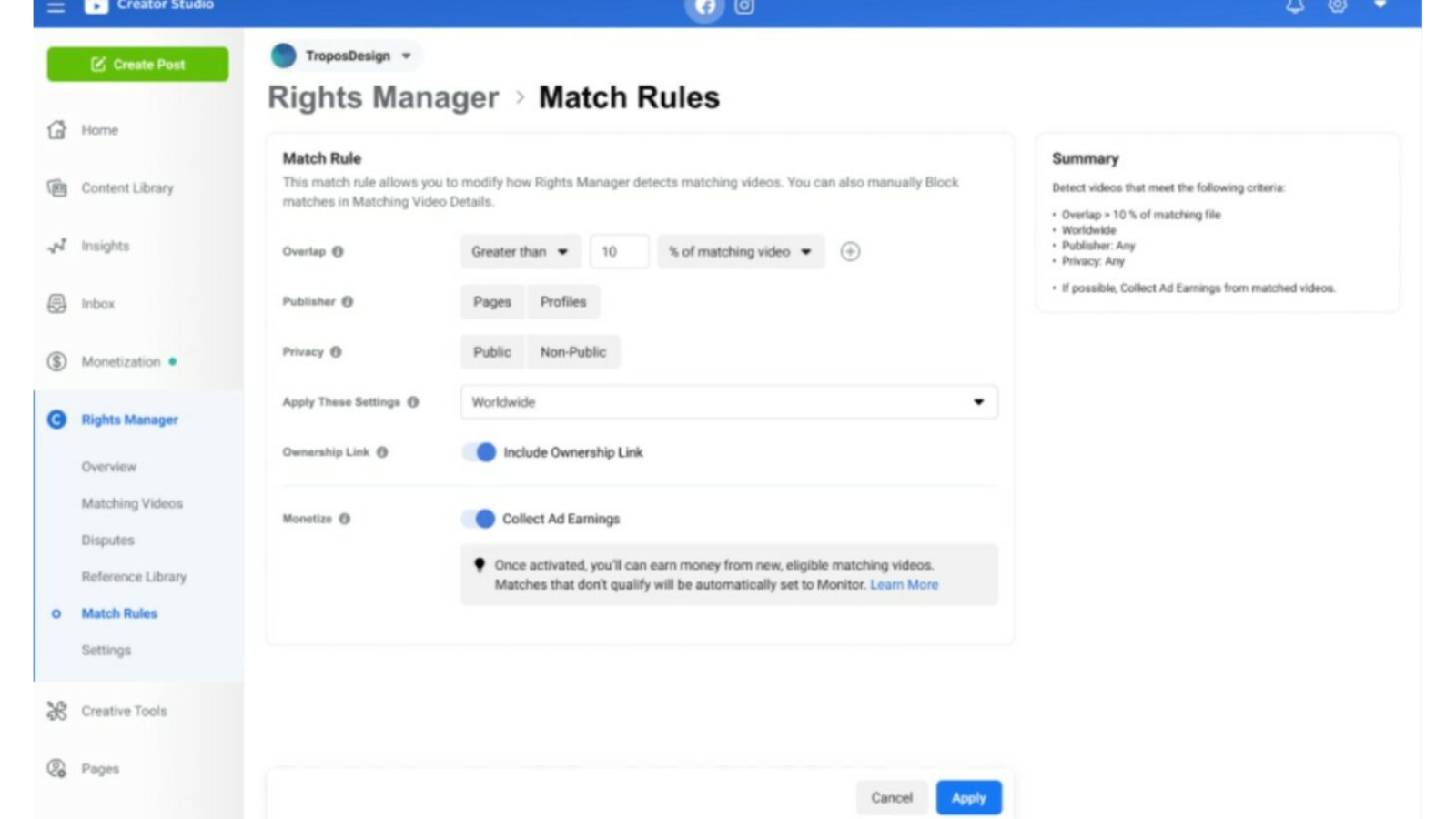
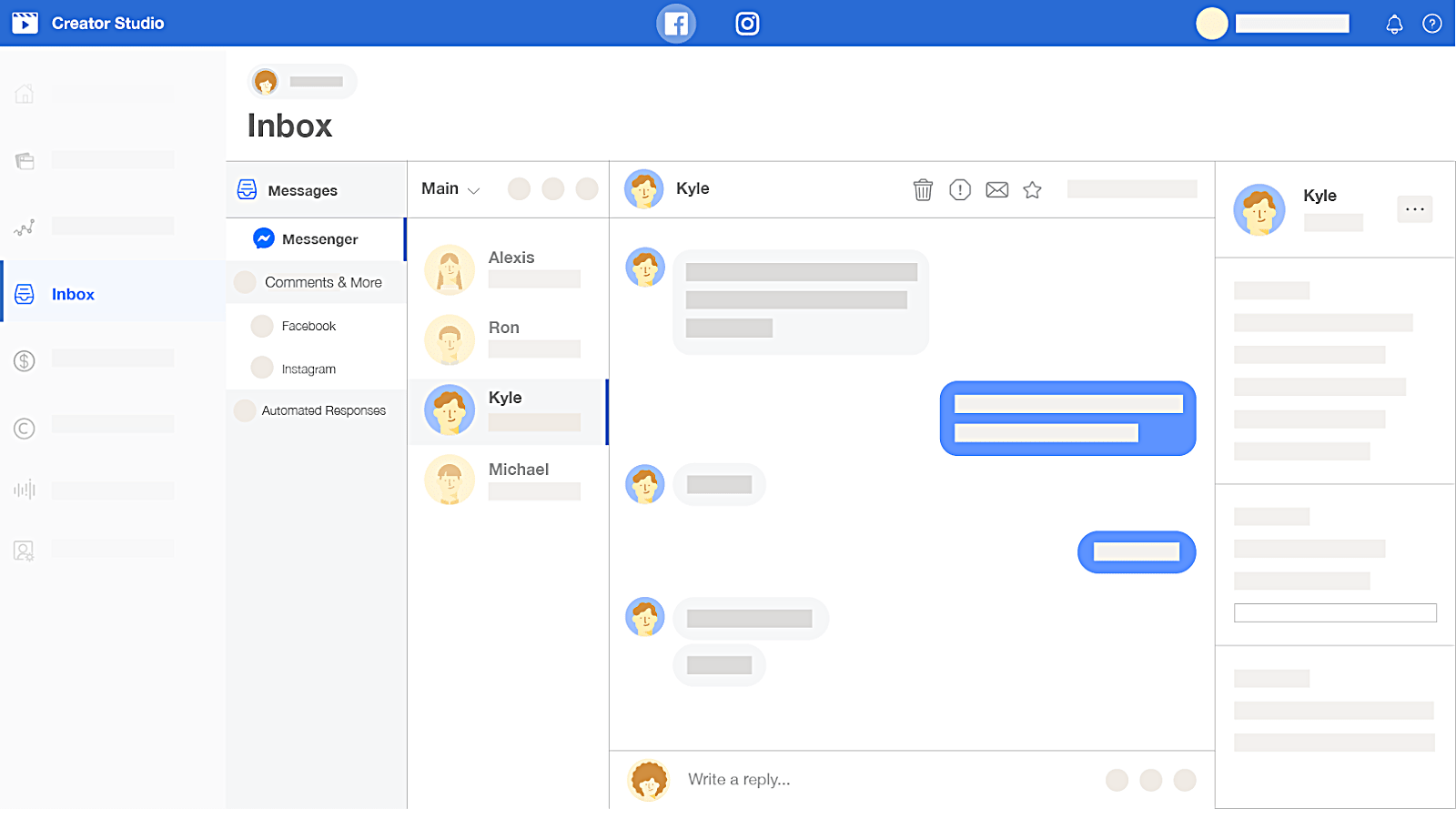
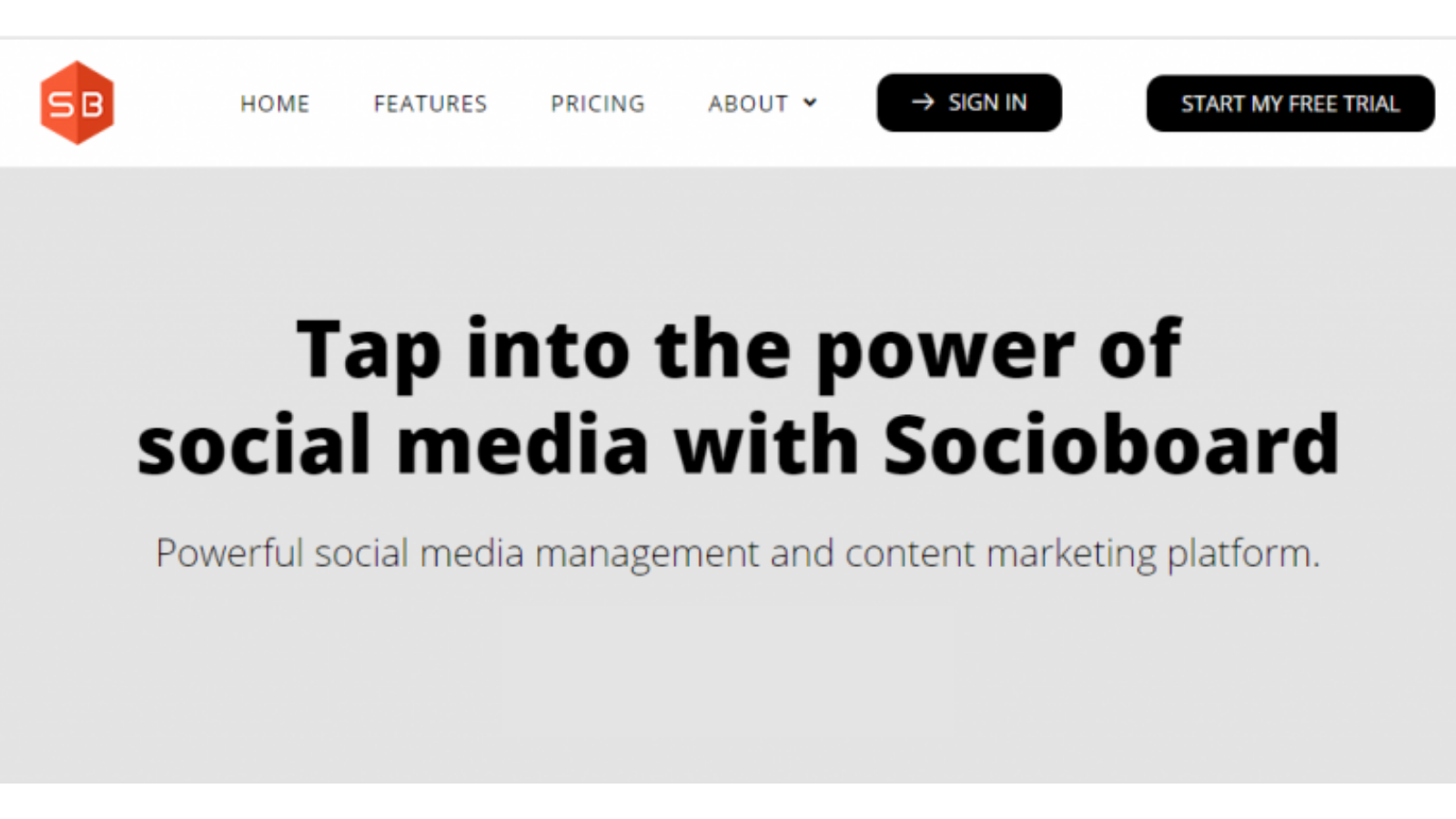
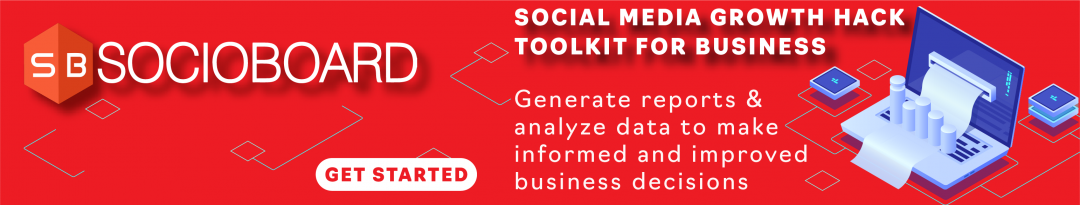


![How to use Pokémon Go to Kick Start your business? [2021 Update]](https://blog.socioboard.com/wp-content/uploads/2016/08/Pokémon-Go-for-bussiness.png)

Recent comments