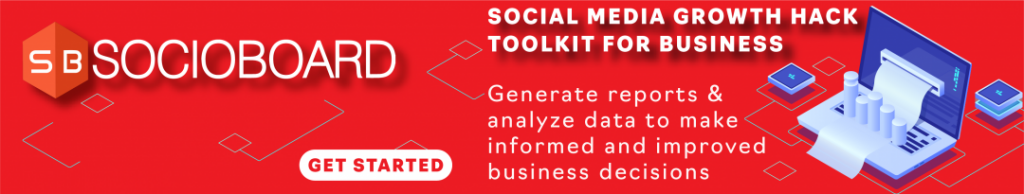Do you also find the Instagram marketing strategies described on the various sites too complicated? Most people must agree with that. And this is also true to an extent. Because, when it comes to Instagram marketing, one can peep into the various Instagram marketing strategies on Google, but end up dropping the plan and start following the tradition of doing multiple posting things. And many times left them in an expression of sadness due to the failure of that strategy.
So what to do!
It is true that with the advancement in technology, a lot of advancement has been taking place each day in social media applications. This causes the marketers to appropriately affiliate their marketing strategy with the industry’s dynamism to incorporate the desirable number of potential leads.
And for that, they need to formulate a productive strategy that will work as per their desired results. For an effective strategy, it is significant to understand that the content on the Instagram of one’s profile is a very practical thing that can be used for any Instagram marketing strategy by getting an effective answer for how to repost on Instagram?
Hit The Play Button To Listen To The Podcast:
But, before looking into the methods for scheduling Instagram posts, most of you may or may not know about the term “regram” and then formulate a strategy based upon how to repost on Instagram??
What is regram & how to regram?
The term “regram “means reposting the other user’s content on Instagram on their profile. This is very helpful in bringing the content from the other user’s handle onto their own Instagram profile. It is something similar to retweeting, which is a bit different in the terminology as well as the content as on Twitter the retweeting is just the task for a few seconds while when one wants to find out how to regram needs to follow proper methods and also some set of rules to build the desirable engagement on the account.
And this verifies that the scheduling of the Instagram post is not as quick and straightforward as retweeting on the social media platforms like Twitter. There is also one more requirement of asking permission to repost the content on Instagram from another user’s account. and reposting on Instagram must be done only when the original creator gets the proper credits.
There are some situations when people don’t know how to repost on Instagram? And, they randomly start reposting on Instagram, then the audience also tries to avoid the content creator or the person handling the account. Moreover, apart from the mere asking of consent, there is another essential thing which all content creators interested in reposting are required to give the proper credits to the creator. Faithful credit giving includes the proper mentioning of the user name of the original creator in the caption of the post. One can do it very quickly by mentioning; photo credit, @username of the photo creator or the credit;@ username of the photo or also use the term like ‘Captured by @ username of the person who had captured the photo or done the post.
Before directly jumping into scheduling Instagram posts, then one has to create user-friendly engagement by following the best possible practices to do how to repost on Instagram? So that it includes the permissions from the original creator and the avoidance of the alterations in the original posts of the users, and some other essential practices.
But, many times, users of Instagram use to believe that they have to delete their Instagram handle if they want to do the how-to repost on Instagram ??
To fulfill the purpose of reposting, Instagram does have a “regram” button that will allow the users to do the reposting. Still, as the users are consistently using the uploading story feature, new ways have been carried to regram on Instagram? Has now become possible with Instagram too. But, there is a need to follow a proper format for scheduling a post on Instagram.
The very first thing while planning to repost on Instagram, one has to forget the creativity part and get it out of mind, resulting in the alterations of the original post. But, with the commencement of the new ways, it has become easy for people to discover the reposting in creative ways at their Instagram handle for their audience.
So, when it comes to direct posting on Instagram, there are few essential things to satisfy. The very first one is that the feature should be offered for the business account. This is especially for the people who want to do the reposting via another application. There are so many applications that do not provide such a feature, but they might not be part of the official application/program,
How to regram effectively with a screenshot??
There are many ways to do” how to regram” with merely a screenshot captured by your device.
This can be done throughout the trustworthy and effective application, which might be unaffiliated with the official program but offers impressive features. And if you are planning to begin the programming with the one screenshots is also easy to do with that, you need to follow some of the steps described below;-
- Discover the post you want to do regram with for you can peep into many accounts which are officially recognized and find a post that impresses you
- In the next step, capture a screenshot from your smartphone; it only takes a few seconds, and the raw material for regramming is ready.
- Now, it’s time to process your regram post. For proper scheduling instagram posts, now get the photo portion eliminating the unwanted things in the photographs like the status of the battery or the time of the screenshot or the other notification thing that might be present in the screenshot captured.
- After that, your screenshot is ready to be posted into the new fresh photo in your Instagram handle. But, one should ensure that they will provide the proper credits to the original creator of the post by mentioning its user name with the post’s captions after the consent of the original photo creator.
How to schedule posts on Instagram better?
One can also choose to repost the stories as that is also a perfect option that any person can do if they are trying to do “How to repost on Instagram?’. There are so many ways to do reposting if one genuinely wants to perform the repostings through platforms like socioboard to increase the engagement of reposting the post on Instagram. Still, the reposting of the stories requires a different approach. Reposting stories from a new niche is a great idea; in fact, mentioning the other users’ profiles also enhanced the audience engagement. When it comes to schedule instagram posts, the Instagram post was complex, but it is more accessible for stories.
Reposting the Instagram story requires the user’s account to be public if the user is using a private account. They need to switch to the public account for resharing the Instagram stories because if the Instagram handle of the user is not public, then the person won’t be able to do the resharing of the story. The only one will be able to send direct messages to the users. If you don’t know whether your Instagram handle is public or private when trying to do “how to repost on Instagram,” you will see a message on the top of the post.
Also Read
Twitter Timings: What is the best time to post on Twitter?
Making The Most Out Of Instagram Tools For Your Business This Year
“Skills for becoming a Social Media Manager”
How to repost stories on Instagram ??
- First, you have to click on the airplane icon that looks like the airplane, which will appear on the share location as an icon.
- Now, tap “add to story” to add that onto the story. After that, you see an interface of the Instagram story where the story will appear in the Instagram story to allow you to do more edits. The photogram will appear in the center of the story. When you tap onto the post, the designs will be changed, and also there will be a spacious shower. You can put the words of the credit along with the user name in the captions portion. Do the edits as per your needs and creativity.
- Once you are done with the edits portion now, you can tap “Add to the story” to add the post to the story. This will help people to find the original content creator quickly.
When you see your story, when you do the “how to repost on Instagram,” the mentioned test will direct the user to the original post creator. One can also use the socioboard to schedule Instagram posts.
This will also help the audience to seek permission from the original creator so that they won’t need to struggle hard to find the original creator to seek permission from them and whenever they wish to repost from the story mentioning the original post, the person in your audience who is interested in rescheduling the post and in doing.
You will also see the story-to-story posting if they mention you as the story will appear in your DMS. Also, if you also wish to do it again, you can directly tap the add to sty icon to directly add the story in your stories at your Instagram handle again. You can also add background changes as per the features included.
The steps mentioned above make the quick and easy approach to do “how to repost to Instagram” and quickly enhance the engagement with the exciting technique of rescheduling the post.