Being an entrepreneur, you must know how to utilize social media marketing up to its potential. And Facebook must hold a big chunk as a part of your marketing strategy. Don’t you want to bring rapid sales growth to your business? If yes, then Facebook advertising can help you achieve that goal. But before starting anything, your priority should be optimizing your Facebook business page.
Your Facebook page is one of the most valuable assets that allow you to connect with more people, increase your business reach and earn loyal followers for your business. Nowadays, you can see that most popular brands have their business page on Facebook. And this makes it easier for people to connect with their favorite brands by following their Facebook pages.
So if you also care about increasing awareness of your brand on Facebook, you must have a business page. Also, to enrich your organic reach further, you should apply updates on your Facebook business page based on the current ongoing trends.
Tap On Play Button To Listen Podcast-
In this blog, we will be showing you how to utilize the newest features and latest updates on Facebook to optimize your business page.
1# Facebook Page Layout, Tabs & Apps:
Facebook gets you the option to customize your business page. So you don’t need to copy the exact look of your competitor’s Facebook pages. With the new designs, you can distinguish yourself from other similar brands, making it easier for your people to recognize you and your brand on Facebook.
You need to click on the setting and select the Templates and Tabs section. You can search for the premade templates available on Facebook, including setups like Services, Business, Venues, Nonprofit, Politicians, Public Figures, Restaurants, etc.
After the selection of the template, toggle to the tabs section. There you have the option to rearrange tabs, and accordingly, visitors can find what they are looking for on your Facebook page. Using these setups, you can manage most of your business tasks more efficiently while you are not limited to using in-app features only. You can also integrate with third-party applications making your business more approachable to reach a broader group of audiences.
2# Customized Facebook Page Vanity URL:
Every business brand must have a custom-made vanity URL for its Facebook page. The reason for that is a customized vanity URL can make your business page more approachable to your audiences. The usual URL of a Facebook page is quite long, which also looks unattractive, while you can shorten that link to make it more likable and shareable.
For example: Suppose the Facebook page URL of XYZ company is
https://www.facebook.com/pages/XYZ/45879213
If you have an option to convert this URL to a shorter one like
https://www.facebook.com/XYZ
Which one of these two URLs is easy to find and share? Of course, it’s the second one.
Steps To Get A Custom Made Facebook Vanity URL-
- Go to your Facebook page About section. There you will get the option to create a user name.
- The username for the Facebook page should have at least 5 characters and must not exceed 50 characters. You can use alphanumeric characters only special characters are not accepted.
- If your username has been already taken by someone else, Facebook will not accept it. In that case, you need to create a unique username.
- After creating a username, you will get a confirmation message. Click on the Ok button.
- You are all done! Check whether your new vanity URL is redirecting to your Facebook page or not.
In case you want to make some edits to the username, there you have the option to edit that. And accordingly, it will get you a custom-made vanity URL for your Facebook page.
3# Facebook Auto Comment & Reply:
Nowadays, people would like to communicate with brands they follow. Facebook business page gives them a platform where they can connect with their favorite brand and ask their queries. In such a case, brands should also try to recognize their problems. However, manually responding to every single comment can be burdensome. Instead, why not use an automation solution, which gives you the ability to create an automated response for solving some of the most common queries of audiences.
Socioboard is one of the best social media automation solutions, which provides you features to schedule posts, auto comments, auto messaging, etc. Moreover, it gives you the ability to access your accounts on other social media platforms like Instagram, Twitter, YouTube, and Pinterest.
4# Facebook Page For Selling:
Facebook Shop-
On Facebook, you have many options to generate revenue for your business. Whether you are an eCommerce seller or a service provider, now you can utilize your Facebook page for vending your products or services. The first step to that is by creating a Facebook shop. Just go to the Facebook Commerce Manager and add a catalog regarding what you are selling. You have the option to add your inventory and then connect with Facebook Pixel or link it with your eCommerce platform. Once you are done with that, you are ready to launch your Facebook shop.
Sell Gift Cards-
Additionally, you can offer gift cards to audiences connecting on your Facebook page. When you create a new post on your Facebook page, you can see the 3 dots menu on the right side of the ‘Add to your post’ option. Click on that and select Get Gift Card Purchase. Then you need to write a caption and link it to the page where the user can buy the gift card. Once you publish that, it will appear on your newsfeed only. If you want it to reach beyond your newsfeed, go to the call to action (CTA) button at the top. Select the Edit button and click on View Gift Card. Now you can add a URL where customers can directly purchase a gift card.
Organize Paid Online Events-
You can also launch free online events on your Facebook page using Creator Studio. However, if you want to make an earning by creating paid online events, you need to have monetization access on Facebook. Go to the Creator Studio, and in the Monetization menu, select the Monetization With Facebook option. After that, you can set up your paid event where you have to designate a ticket price and start broadcasting your live stream with Facebook live or some other third-party applications.
5# Facebook Page Content Delivery:
To manage content delivery on social media platforms, many companies hire social teams to create more and more content. But unfortunately, you won’t be getting enough benefit from those valuable content unless you publish them on time. To solve this problem, you can use social media scheduling tools to add content ahead of time in a calendar format.
With the Socioboard auto-scheduling feature, you can optimize the content delivery mechanism on your Facebook page. It gives you the option to schedule and plan your content delivery on a calendar using which you can publish images, stories, videos, texts, live streams, etc.
6# Facebook Page Engagement:
For a long time, the Facebook newsfeed was only available for personal profiles only. But now, the Facebook pages also have a newsfeed. And that gives a compelling opportunity for brands to connect with users on their Facebook page. Taking advantage of that, marketers can create Q&A sessions with audiences to learn more about their priorities. Eventually, it helps them enhance their bonding and build a relationship with their potential customers.
7# Facebook Page Community Management:
If you are already getting quite an engagement on your Facebook page, you need to shift to the next level. You can use Facebook Business Suite to efficiently manage your Facebook page while it also lets you connect with your Instagram community. Especially if you and your team are bonding with several communities through more than one business page on Facebook, it could become difficult even for a team to manage the whole deal.
Beside Facebook Suite, you can also use Socioboard automation features that allows you to respond to customers using instant replies, auto messages, auto commenting and several other options. Using its dashboard feature, you can simply get access to all your Facebook accounts and pages, while you also have the option to manage your Instagram updates.
Conclusion-
Facebook has been coming up with newer updates making it more beneficial for marketers. If you also want to take advantage of that, you must try out the Facebook business page and its features to promote your business. By following the above shown steps, you can definitely boost your income from Facebook marketing. In case, you have any more queries related to Facebook business page, write to use in the comment section given below.
Also Read-
A Step-by-Step Guide On How to Use Business Manager Facebook
Best Uses Of Facebook Analytics For Your Business




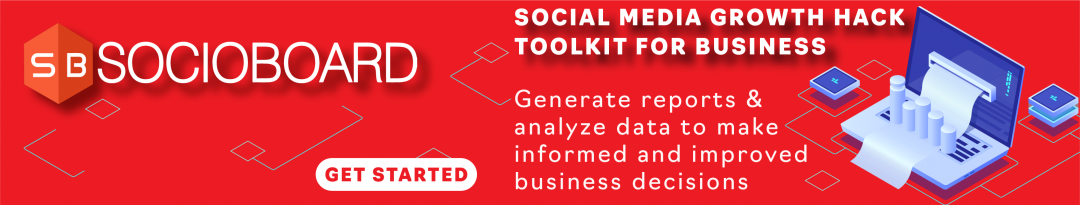





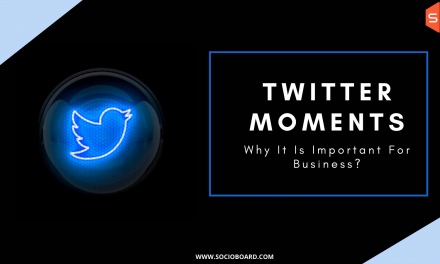


Recent comments