In the present day’s traditional marketing, social media is getting integrated into a great level. Plenty of social platforms are creating a lot of opportunities for marketing your services and products to the global users.
For we are investing a considerable amount of money and resources for social media marketing, we need to measure the returns on the investment. we have to measure KPIs like engagement and conversions In social media marketing.
So far, popular social networking sites like facebook and twitter have launched their own analytics tools that help the marketers in measuring the conversions. And now the giant professional social networking site, LinkedIn, has announced its own conversions tracking on the campaign manager.
Conversion tracking on linkedin
Usually, most of the marketers on linkedin are wandering for the ways to measuring the performance on linkedin perfectly. Now with the launch of the native conversion tracking, LinkedIn marketer-users can improve the performance of their campaigns. With the help of this feature, marketers can measure the signups, content downloads, leads, sales and other important KPIs for your ad campaigns.
Besides, marketers can get to know the information like the industry, job, experience etc. of the people who are making conversions. So with this information, marketers can get deep insights of their targeted audience.
What can you do?
1. Measure the metrics that matter
With the native tracking on linkedin, you can measure the important factors for the improvement of your campaigns on linkedin. You can easily measure the ROI of your campaigns, impressions, conversion rate, cost-per-conversion and many other such things.
2. Track conversions
It is important to know whether you are getting the conversion from desktop or mobile users. And some people make a conversion only after clicking on your ad and some just by viewing your ads. This is an important thing to know that you can create your ads and adjust the budget accordingly.
3. Campaign optimization
Once you get the deep insights of the performance and the targeted audience of your campaign, you have to optimize your ad campaigns for better performance. As you got to know who your targeted audience are and what their interests are, you can optimize your ads for a better performance.
How to use?
Here are some simple steps that you need to follow to use the conversion tracking on linkedin.
Step 1:
Log in to the linkedin campaign manager with your account. Click on the CONVERSION TRACKING button located at the top-right corner of the dashboard.
Step 2:
Enter the URL of the webpage for which you want to measure the conversions and click on Continue.
Step 3:
You will get an insight tag (code used for tracking).
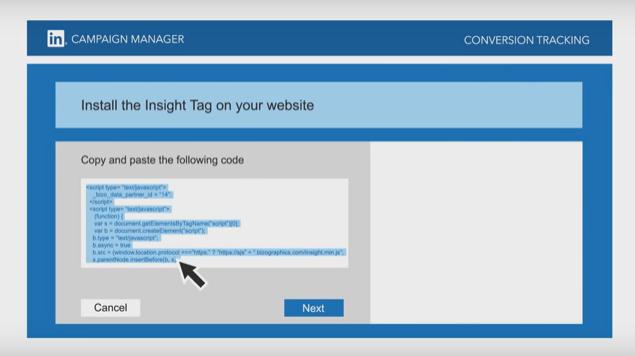
Copy the code and install it on your website (open the HTML editor of your website and paste the code anywhere between <html> and </html>).
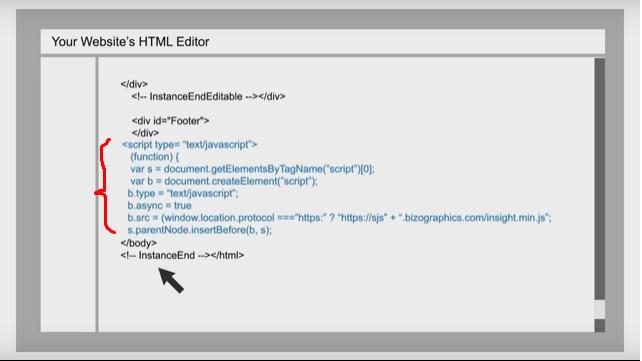
And now click Next on the campaign editor.
Step 4:
Any action that you want from your audience is called a conversion like subscribing, downloading an ebook or making a purchase. So now, you have to create a conversion action. Fill the form and click on Save.
That’s it! You are done with setting up your conversion tracking.
Step 5:
If you want to measure your conversions, simply hover over the settings icon under which you can choose Select Conversions.
Then you can see all the conversions you added to your account. Select the conversion actions of which you want to see the statistics and click Apply.
And now, you can easily measure all the parameters that matter a lot for the improvement of your business.
Conclusion
When you are getting all the required statistical data of your campaigns, what can stop your campaign success? So now, almost all the important social media networks are providing you with analytics. However, it would be better if you get all the data on a single dashboard rather than switching between networks. For this, the use of third-party management tools like Socioboard is unavoidable.

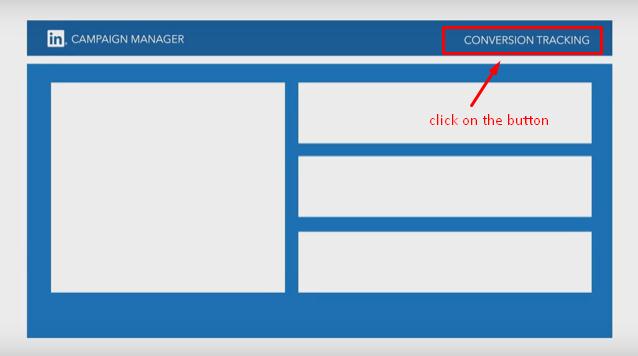
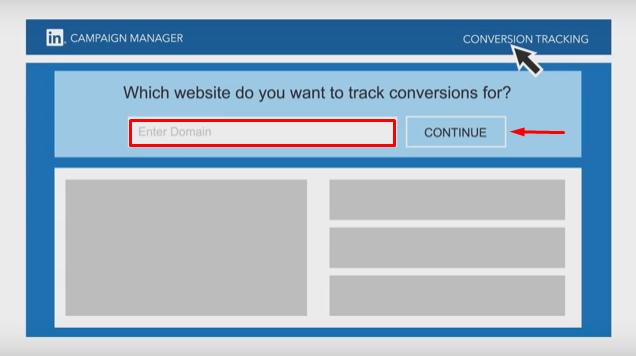
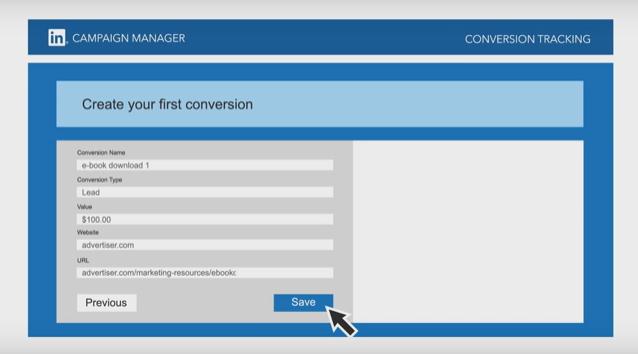
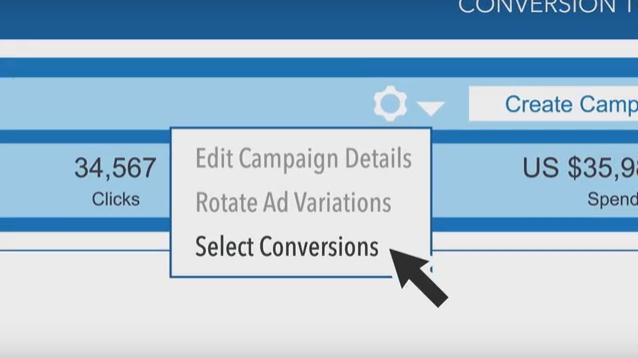
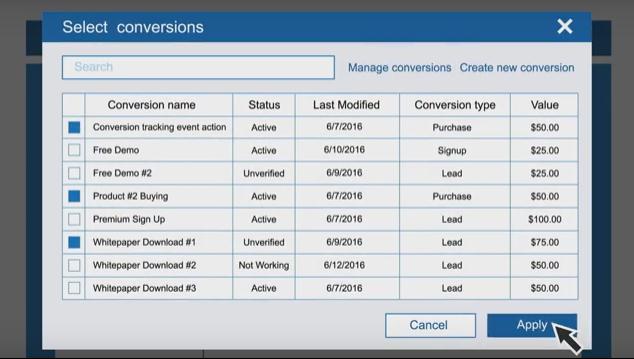
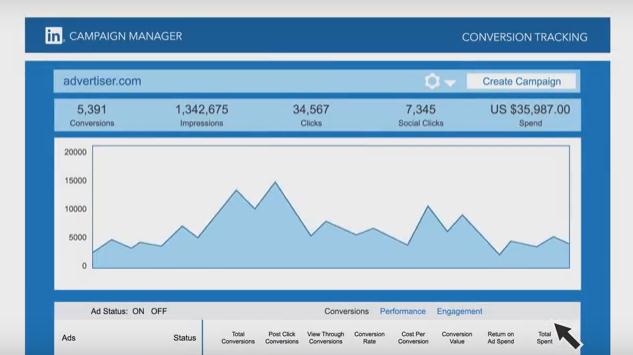



![Facebook Says No To Ad blocking- How Will It Affect Your Business?[2021 Edition]](https://blog.socioboard.com/wp-content/uploads/2016/08/fbghjmklcdvbgjmikl.jpg)
![Interesting Statistics of the Top 6 Social Media Sites [2021 Update]](https://blog.socioboard.com/wp-content/uploads/2016/03/social-media_lg.jpg)
Recent comments