If you are in the marketing world and hashtags seem to be a standard add-on element to you, then you might be underestimating their endowment to an infinite level. Whether it’s Facebook, Instagram, Twitter, LinkedIn, and other social media platforms. Besides their inbuilt marketing tools, some metrics are never-ending success camps, and one of them is hashtags.
Each social media platform has distinct metrics and parameters which manipulate the algorithm. Like Twitter hashtags concede 5 or 6 hashtags, supplementing more can make the tweet spam. Likewise, every other social platform has diverse regulations to maintain.
Have you ever seen that Twitter does give you recommendations for the hashtags to add and the count of how trendy it is? Similarly, every platform has different rules, and marketers are enthusiastic, utilizing these metrics to promote their content without spending.
In this article, let us discuss terms and tactics for Twitter hashtags and how you utilize them in your post to raise the promotion. So why wait? Let us get into the article;
What are Twitter Hashtags?
 Hashtags are the discovering elements for your social media posts, started with the # add on phrases without any space or symbols. For instance #twittertrend, is the hashtag widely used in posts on the platform.
Hashtags are the discovering elements for your social media posts, started with the # add on phrases without any space or symbols. For instance #twittertrend, is the hashtag widely used in posts on the platform.
Undoubtedly, hashtags make the content attached to discover and tell the algorithm the matter of discussion. It assists in organizing and sorting tweets and is also a great indicator that the content is relevant to a specific topic and gets the tweet in the space of an interested audience.
Why Use Hashtags On Twitter?
 Improve Engagement Levels
Improve Engagement Levels
Summing hashtags in your content implies that you are taking part in the conversation trending on the social media platform, and your post appears in the conversation. Including hashtags leads to greater engagement, enhancing the brand’s social media engagement through likes, shares, and comments.
Build Brand Awareness
Creating branded hashtags can be an effective way to promote your business and drive conversations. Branded hashtags receive an increase of almost 10% in engagement and actions. Also, it extended the brand’s presence across Twitter to give authentication to the brand.
Assist the Target Audience Find Your Brand
Users can follow hashtags to discover a new brand. Utilizing popular hashtags equal to the target audience can help generate new users to find your brand.
Now, after apprehending the significance and value of the hashtags on Twitter, the challenging task is how to find the Twitter trending hashtags with the breeze with some interesting tactics to search them.
How to Find Trending Hashtags on Twitter ?
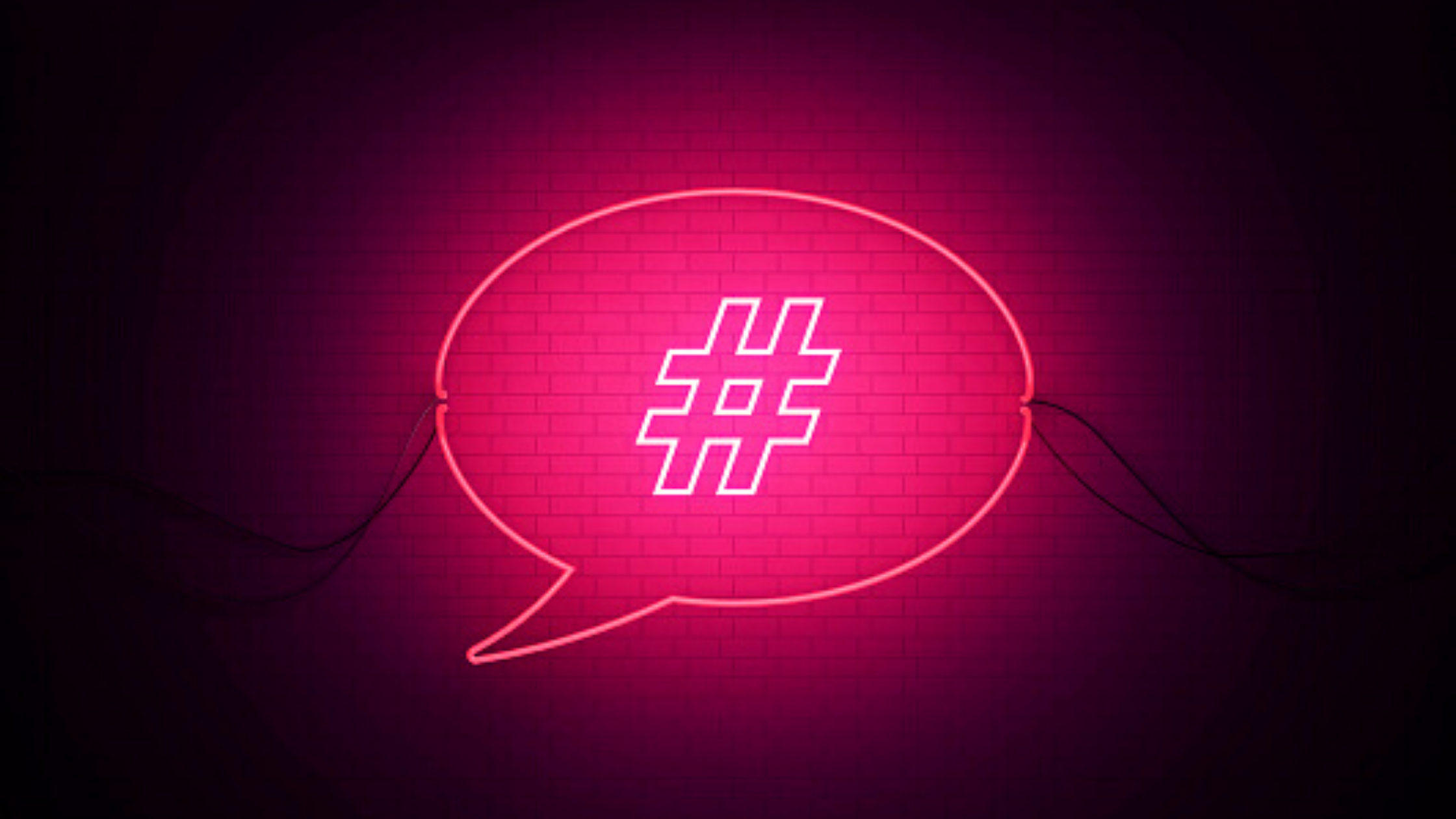 Finding the top Twitter hashtags demands a better understanding of the Twitter hashtags and their significance. Trending hashtags are the viral and most popular ones, consisting of a phrase about something special and great events and moments around the world. Some of the other ways are;
Finding the top Twitter hashtags demands a better understanding of the Twitter hashtags and their significance. Trending hashtags are the viral and most popular ones, consisting of a phrase about something special and great events and moments around the world. Some of the other ways are;
Search From Platform Itself
Twitter allows searching the trending hashtags and what’s a more trustworthy process to initialize with an integrated search engine from Twitter itself. It also lets you explore the trending tweets and supplement the desired location or explore the trendy tweets around you.
To find the Twitter trending hashtags, access the Twitter account and drive to the right side of the account under the What’s happening header. To explore further, go to the explore tab, discover the infinite headings, and click on the trending section. There will be oceans of the trending Twitter hashtags.
Explore the Hashtags List With the Websites
Numerous websites have a list of popular and reliable hashtags searching list and are free to use so anyone can test it out and explore the ideas. The websites have numerous well-researched, capable hashtag ideas and some of the websites are specifically for the desired platforms.
Competitor and Influencer Hashtags
Researching the hashtags that a particular competitor is using is the best way to find and research the best working hashtags for you. There are two main pillars for searching the hashtags that are competitors and influencers of the hashtags.
Analyzing the competitor’s hashtags and then searching out the influencer in your niche and searching related content and hashtags.
Analyze the Hashtags Which Were Successful on Past Posts
Investigating the hashtags on Twitter which has already served you earlier, is the best trait for searching the hashtags for Twitter. The reason behind that is to serve your content and also possibilities of happening the same in future.
Analyze the Recent Hashtags
Analyzing and exploring the hashtags which are related and trending Twitter hashtags. Analyzing the recent, trending, and popular hashtags on Twitter is the best way to promote your content because the popularity of the Twitter hashtags impacts the marketing campaign.
How to Use Hashtags On Twitter?
On the ease there are three Twitter hashtags tactics as follows;
- Hashtags should have one or two counts anywhere in the tweets. Also, Twitter recommends using no more than two hashtags per tweet.
- Do not use spaces in hashtags is the general rule for not only Twitter but every platform.
- Do not use punctuation in hashtags again, not only on Twitter but every social media platform.
How to Make Twitter Advantageous for Businesses?
Social media is undoubtedly valuable for any business due to its multiple demographics and the vast range of audiences it gives to implement the marketing plans. Similarly, Twitter is also one of the best social media platforms loved by marketers and businesses. Some of the ideas to use Twitter are;
Practice Hashtags excellently
Hashtags are the searchable identifying words or phrases to enhance the visibility of content beyond the followers. Using the hashtags appropriately improves the content to attract conversations, and utilizing the hashtags is the fundamental approach to attract more engagement and interaction on Twitter.
Use photos, GifS, and Polls
Applying quality photos, GIFs, and polls in the Tweet makes it more appealing and interactive. High-quality and well-created visuals make the tweet more glitching and make it more fun.
Another way to engage the audience with the tweet is by adding the polls in the tweets; to add tweets follow these simple steps;
- Click the compose box at the top of your home
- Click on the add poll icon to look like a horizontal graph
- Type the question in the main compose box
- enter the first poll response option in choice 01 and the second option in choice 02.
Advertise on Perfect Events & Time
Tweeting on the suitable event and time is a proficient tactic for marketers and businesses to promote their content on the platform. Missing out on the recommended events and accurate timing on which audiences are most active is a big no ! no!
Investing in social media management tools like SocioBoard assists in scheduling and posting the content at the right time with the inbuilt colorful gallery. To know more about SocioBoard, scroll down to this article!
Go for Live Tweets
Going live on Twitter is also an innovative yet trendy way to engage the users with the reactions. Going to the live tweet is always a good idea to engage an audience with the brand or business, however creating a new hashtag for this event and sharing with its attendees to spread and follow it.
Nowadays, social media management tools are at the peak of demand because they manage and handle multiple social media accounts, ensuring not to miss any special events or dates, posting and scheduling the content at the right time, and many more. To bring and ensure the Return on Investment to an estimable extent.
Nevertheless, there are plenty of options, but we are talking about the SocioBoard in this article;
SocioBoard – The Powerful tool to Streamline and Centralize the Social Media Operations
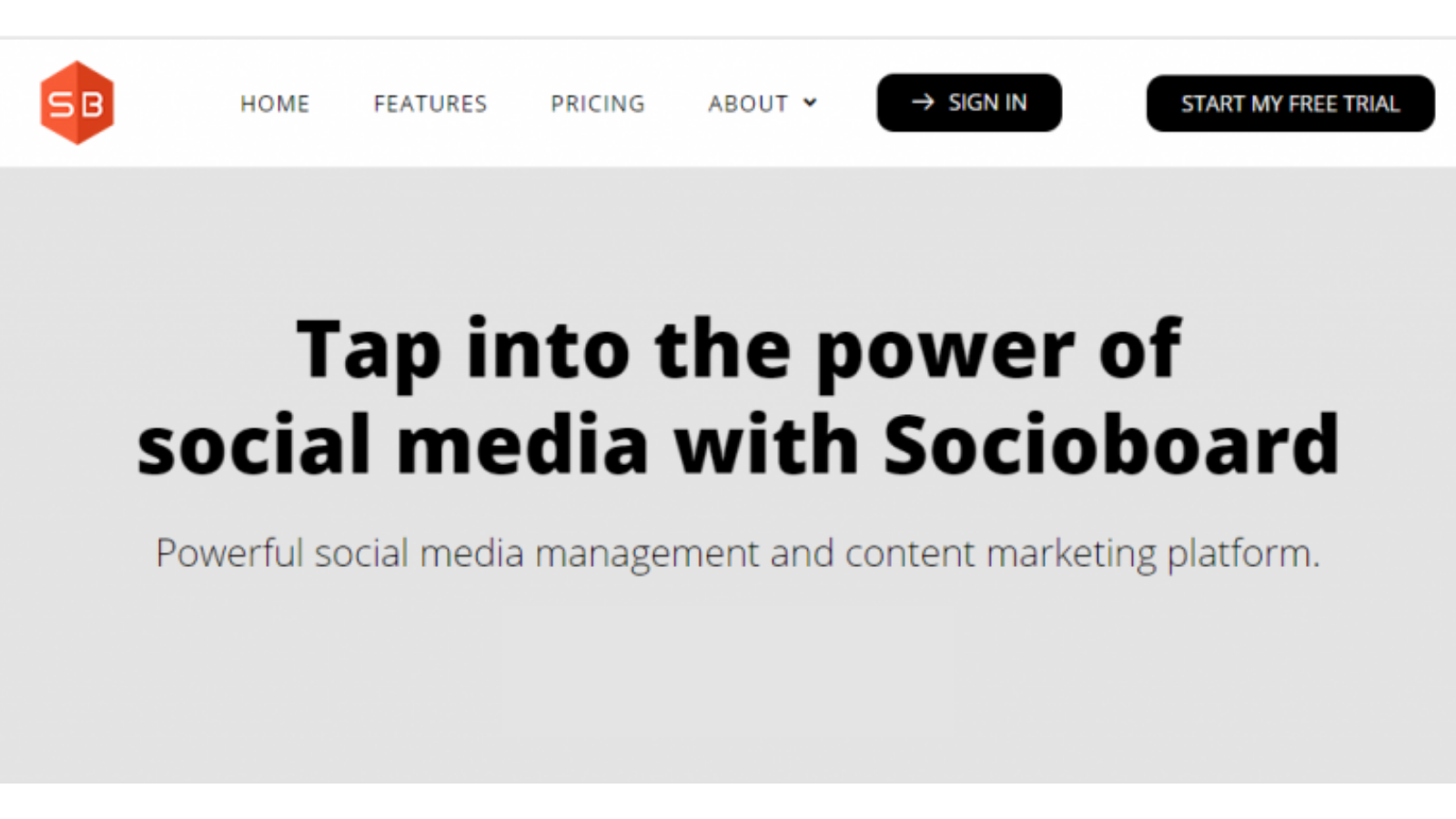 Trusted by 20,000+ users and fitted for every kind of business and enterprise. Also a performer of every social platform like Facebook, Instagram, YouTube, Pinterest, Linked In, and Twitter. So let us see some fascinating features of socioboard as follows;
Trusted by 20,000+ users and fitted for every kind of business and enterprise. Also a performer of every social platform like Facebook, Instagram, YouTube, Pinterest, Linked In, and Twitter. So let us see some fascinating features of socioboard as follows;
Features of SocioBoard –
Save Time with Flexible Scheduling
Create, plan and schedule your content when your users are most actively engaged and participating. Make your publishing schedule seamless and comfortable.
Simplified RSS feed
Fill your feed by discovering fresh pieces of information. All of your RSS feeds will be in one place with the RSS Content Manager. Filtering them by search phrase, sorting them by feed name, date or category is simple.
Manage multiple accounts with ease
Manage multiple social accounts easily. Now add new social media accounts and remove the old ones that are not in use in seconds.
Stay Ahead with top-class Analytics
Recognize target audience and how they interact on social media. Pre-built reports are available, or make your reports, depending on the data that matters.
Improve content curation
With built-in stock picture libraries, sophisticated search features, and powerful editing tools, find, organize, and modify all social media content in one place now.
Collaborate with others
Set team roles, assign tasks, manage approvals and customize account permissions in a jiffy.
How to Create a Post and Schedule on SocioBoard for a LinkedIn Account?
- After logging in with the respective credentials to the account, you will be welcome to the SocioBoard dashboard.
- On the upper left side, options available are; Create a post, Calendar view, Team reports, and Platinum Plan.
- On the upper right-hand side options available are switch themes, custom reports, notifications, coming soon, socioboard team, and the users.
- On the left side, options available are; home, discovery, reports, boards, image library, and chat.
- To create a post on social media: There is the caption where you can write something, and on the above, there is the social media option Instagram, Linked In, Facebook, and Twitter. Down below, there is an outgoing URL, images, and videos.
What’s Your Call on Twitter Hashtags?
Twitter hashtags are the most vital component while promoting marketing campaigns. Twitter hashtags also allow to fill up the gaps between the brands and audience, letting them join the branded conversation on relevant hashtags.
Analyzing and examining the well-performing hashtags allows planning the publishing strategies and content planning in a much more precise way.
Ignoring the hashtags are the biggest possible blunder for the social media marketers and enthusiasts as they are ultimate discovery agents which divert the brand towards the success.


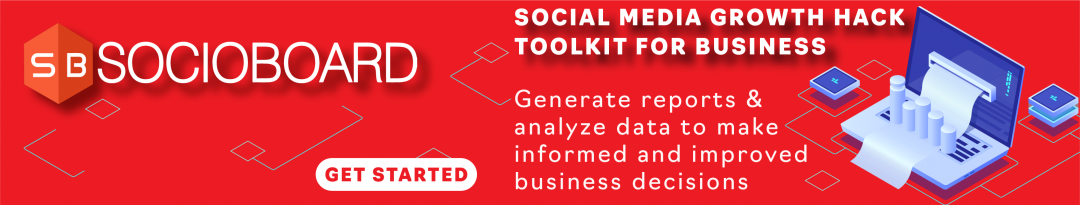

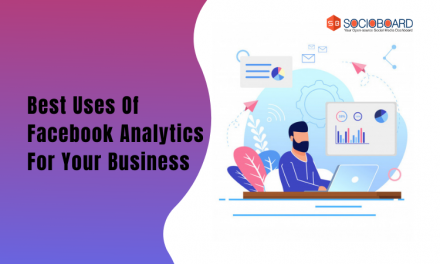
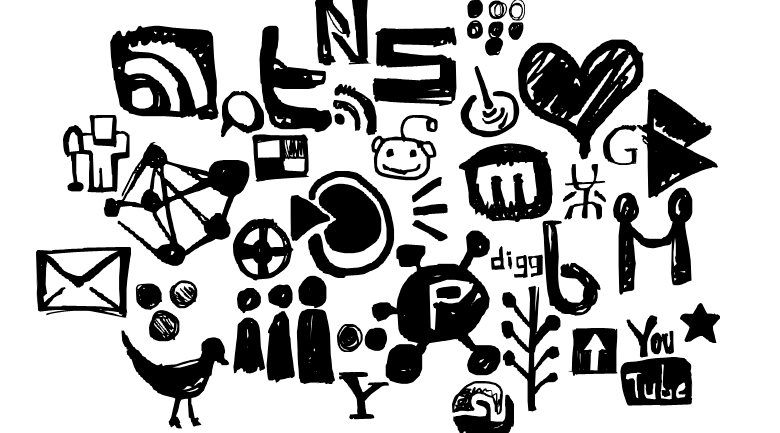

Recent comments