Do you ever wonder why posted photos on Instagram do not look as good as the original picture you intended to post? It happens because of the Instagram post size and dimensions.
Instagram is very skeptical about its size for Instagram post. If you post photos that are not as standard Instagram post size, Instagram will crop them to its recorded aspect ratio. In the process, the quality of the image and a huge chunk of the content get deleted.
Unlike Facebook, where you can post any size of an image and enlarge it to witness its beauty. Instagram crop results in the downfall of image quality and the whole feel. And this is the reason why posted images do not look as good as before after posting them on Instagram.
And nobody wants that, right!
But, what can you do to avoid this Instagram cropping?
Hit The Play Button To Listen To The Podcast:
There are many ways to avoid Instagram image cropping and post your images with all their glory. In this article, we will discuss everything about size for Instagram posts. And answer the question – What size is an Instagram post Instagram recommends? Let’s dive into the basics!
What is Instagram Aspect Ratio?
Instagram aspect ratio is the recommended dimension to post your content without any crop. Aspect ratio stands for the width ratio to its height. You might have already seen this ratio like 4:5 or 9:16. In this ratio, the first number is the width and the second one is the height.
If you ever post a photo without a proper aspect ratio, some parts of the images or videos get cropped. To avoid this, you need to post the content in the recommended aspect ratio.
Why Is It Important to Use The Right Standard Instagram Post Size?
Instagram is a visual-based social media platform designed around photos and videos. It is one of the main reasons Instagram is rigid about image and video dimensions. You need to create content in standard Instagram post size to post your content in the best quality possible.
There are many other benefits of posting content in recommended Instagram post size ratio:
To Grab Attention:
Posting in the right aspect ratio makes your content stand out from the crowd. And you already know the importance of getting the attention of your audience. It is one of the best ways to grow your Instagram account.
Choosing the right dimension for you can have a lot more than just looking nice.
Create a Brand Consistency:
Consistency is the key in every aspect of creating a brand and attracting new eyeballs. Being consistent with aspect ratio, colors, themes, and vibe in your content makes your feed come to life. And especially from a brand, the audience expects a lot more than just posting photos and videos.
You have to pour your effort into building a brand. Keeping your Instagram feeds polished and on-brand can help build consistency and establish your community. Maintaining a consistent brand in your feed builds trust with followers.
Better Optimized Ad Results:
Being a mobile app, optimizing your content for small screens is key to success. It is vital for paid promotions, like Instagram ads. Just like in your feed, using portrait images for ads can help your ads stand out, driving more clicks to your website. If that seems difficult, don’t worry—the next section will make it a lot easier.
What Size Is An Instagram Post: Image Size Guide
When it comes to Instagram photo sizes, there are quite a few options to choose from. Here are the recommended sizes for each type of Instagram post you want to make:
Instagram feed post sizes
While you used to ONLY be able to share square photos, Instagram allows you to post three different sizes.
Horizontal Post (16:9)
While Instagram states a landscape photo should be a 1.91:1 ratio, you can scale it up to 16:9. If you don’t want your quality to get ruined, make the height at least 1080.
Square Post (1:1)
The usual photo post size on Instagram is 1:1 square. It’s the primary type of photo size for Instagram. If you want to post square photos, it’s best to create square photos 1080 by 1080 pixels. So that when compression happens, the displayed version is close to 600 by 600 pixels. Also, frame your shot with the 1:1 ratio in mind.
Vertical Post (4:5)
Vertical posts or portrait posts are the most popular choices used by photographers. As per Instagram, it takes more real estate in the news feed. If you want to post a vertical photo, make it 4:5. Anything larger than that will get cropped. For better image quality, go with optimization of 1080×1350.
Instagram Image Size: Profile Picture
The profile picture is an essential element of your Instagram profile. It is the way your online audience identifies your brand. Instagram profile pictures are displayed in a 1:1 aspect ratio. The Instagram dimensions for profile pictures are 110px by 110px.
Want to know more?
Keep reading…
Instagram Image Size: Instagram Stories
The image size for an Instagram Story post takes up the whole screen. Instagram Story let you share images and videos with a minimum aspect ratio of 1.91:1 and a maximum of 9:16.
If you want the image to cover the entire screen of an Instagram Story, then the best image size for Instagram Stories would be 1080px by 1920px. That’s a 9:16 ratio.
Instagram Post Size: Videos
If you want to generate more engagement, videos are the best way to do it. Just like statics posts, you can post videos in various aspect ratios- square, vertical, and horizontal.
-
Square videos:
Use an aspect ratio of 1:1 and dimensions of 1080px by 1080px.
-
Horizontal videos:
Use a 1.91:1 or 16:9 aspect ratio. Their size should be 1080px by 607px.
-
Vertical videos:
Use a 4:5 aspect ratio, and their size should be 1080px by 1350px.
IGTV and Reels:
Just like Stories, Instagram Reels and IGTV posts are meant to take up the entire screen. Post them in a 9:16 ratio, or 1080 x 1920 px.
The difference is that IGTV and Reels posts can also show up on your feed or profile. When an IGTV or Reels video appears in your feed, it’ll be cropped into a 4:5 ratio – you need to tap it to expand it. And on your profile, it’ll show up as a 1:1 square.
When uploading an IGTV video, you’ll also be asked for a cover photo. This cover should have a 1:1.55 ratio or 420 x 654 px.
TIP: You should keep the video’s most important text or content near the center of the screen because in the lower part caption is displayed. Avoid having important visual elements in this section if possible.
Instagram Post Size: Live Videos
Users can also shoot vertical Instagram live videos and broadcast directly from their devices. The aspect ratio, therefore, takes the full width and height of your screen (usually 16:9). The size will depend on the size of your screen, which is mostly 1080px by 1920px.
Instagram Post Size: Ads
If you want to promote your content to attract an audience, you can use Instagram ads. It is one of the best tools to reach a wider audience. But you have to stick to the recommended measurements given by Instagram. Square Instagram ads have an image size of 1080px by 1080px. For horizontal ads, upload images with dimensions of 1080px by 566px.
Keep this in mind!
According to research, users tend to engage with square video ads more than horizontal ones. And it costs 33% less to get someone to engage with your square videos on mobiles. The cost-saving for square video increases when users watch more of your videos.
Level Up Your Content Creation Game With Socioboard:
Now you know everything about Instagram post size and dimensions, but with limited time, how can you create content with so many limitations? Don’t worry! Socioboard is here to help you streamline everything for your social media management.
Socioboard is a powerful social media management and content marketing platform. With Socioboard, you can integrate various social media platforms like Instagram, Facebook, Youtube, Pinterest, Linkedin, and Twitter. Plus, you get an automated RSS feed and social media discovery to keep up with trending topics. You can get the latest and greatest media files from platforms like Imgur, Flickr, Daily Motion, Pixabay, Giphy, etc. There are many amazing things you can do with Socioboard.
- Flexible Scheduling
- Simplified RSS feed
- Seamless Multiple Account Management
- Stay Ahead With Top-Class Analytics
- Enhance Your Content Curation Game
- Collaborate With Your Team
Check Out Our Latest Posts:
How To Grow Instagram Followers Organically | 10 Powerful Ways
Social Media Managers: What Do They Do?
06 COLOURFUL SOCIAL MEDIA TIPS TO SPREAD THE JOY THIS HOLI 2022
Size Matters!
Let’s face it: we’re living for all the fantastic new ways you can post your best photos and videos on Instagram. From portrait, landscape, and square photo options, Instagram Stories, Reels, IGTV videos, and videos in your feed. And if Instagram destroys the very element you are posting for, then your efforts might get wasted. Hopefully, this guide will help you to avoid this scenario and share content the way you want to.




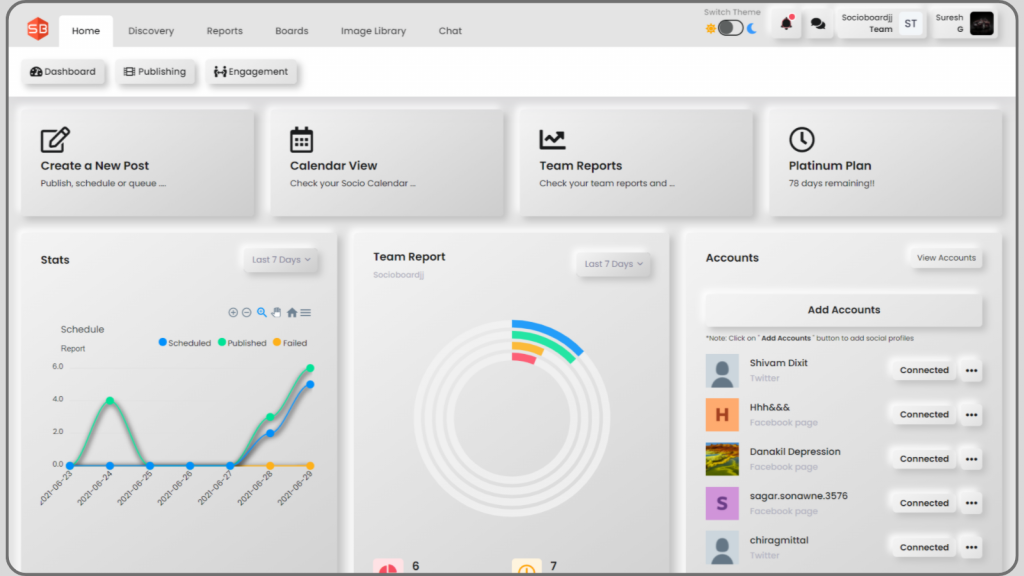
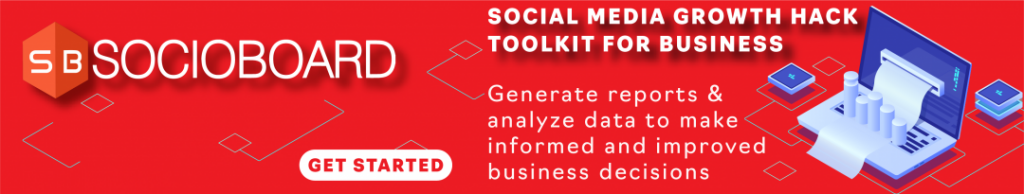




Recent comments