When it comes to social media, it is more than just for mere personal communication. The platforms like Facebook, Snapchat, and the trendy Instagram have a lot in them. They are not merely for jealousy after watching the pictures and the videos of other people’s amazing lives. The advantages of Instagram are very much including a lot of features such as adding music to the Instagram stories. Before we move ahead with this, try together with the memories of the products you might have seen on Instagram, and you adore that product through either the paid media ads or the brands tagged by your close friends.
On the other hand, posting each thing at the posts is quite hectic for many of us. So it’s time to consider Instagram stories and add music to Instagram stories to spice up the plain and simple story into more effective.
Hit The Play Button To Listen To The Podcast:
Instagram is also turned up as an evolving platform to purchase things. If particular industries prevent using Instagram at their business, they will keep a proportion of the customers untouched. Instagram stories are one of the best features of Instagram to harness for business use.
What Are Instagram Stories?
Instagram story is a feature of the Instagram application that allows its users to post photos or videos in slideshow format. In addition, these stories can be modified in so many new ways, like by adding music to Instagram stories which are very popular to make them more creative, efficient, and effective.
When it comes to Instagram stories, these are the amazing features that can be used along with this as the sharing is also increased with this. It is due to the ability to share lots of the content on their Instagram handle. Without hustling to post every photo or video as a post.
Many companies are already using Instagram to promote their products and harness Instagram stories to create a creative impact on people’s lives. Users can also share Instagram live as a story after the ending of the live stream. It is also a most used feature on Instagram.
How To Add Music To The Instagram Story?
Already we know how wonderful the feature of the adding of the story on Instagram is. There are other additional features like adding the gifs and adding the texts on the post, and one of the amazing ones is adding music to the Instagram stories. But for some people, it is difficult to find out how to add music to an Instagram story? To find the guide on how to add music to the Instagram story?
Here is a short approach how do you add music to the Instagram story?
- You can now very easily add music to Instagram stories through the help of the library. First of all, you need to tap the plus (+) sign at the top left of the application.
- Then, to move ahead, you scroll to the story portion at the bottom of the navigation bar.
- You will get an option either to long-press for the story or the tap to add a story option or directly create a story by opening the camera.
- By recording or selecting the desired picture or the video, you can add the desired filter of your choice.
- Now, to add music to Instagram stories, you tap the icon of the stickers and then on the music icon.
- When you tap the music icon to add music to Instagram stories, it will get you to the whole collection, and the music segregated according to the themes and the language.
- At the top of the screen, you will find the search bar to search the music of the desired choice to save your browsing time and quickly select the desirable song.
- You can also choose to play the song in advance to know what lyrics would be played at your stay, and you can make the relevant selection of the lyrics depending upon your choice.
- There are some of the songs with various cover images that the user can select as per the user’s choice or the type of story.
- Once you are done with selecting the cover image of the music, tap to the done option at the top right to proceed.
- Once you know how do you add music to the Instagram story now, it would be easier for you to do this quickly and share the stories with music as much as you can.
How Do You Add Music To The Instagram Story By Spotify App?
Spotify app is very popular among the youngsters these days. For listening to soothing music or the workout music or the relaxing music, and many more. If you love the song collection at the Spotify app and want to add the music to Instagram stories, there is a way.
- When the song is being played at the Spotify app, tap the ellipses icon there now, you have the option to share the option.
- Now tap to the Instagram option you have the option to cover the art as per your choice. now do the required filters addition and the other things which are required as per the creativity
- Once you are done editing, you can tap the share option and share the Instagram story.
- Once you have added the music to Instagram stories, you can schedule the add the music to Instagram stories.
Benefits Of Adding Music To Instagram Stories:
Now, once you know how do you add music to an Instagram story, it’s your turn to show creativity by creating glamourous, amazing, and anywhere work photos if you want to. It will also be amazing for your beloved customers if you share the relevant photos at the inner workplace. It will provide information about your hardworking employees and help you grow your bonds with them. Moreover, the customers’ loyalty to a brand is directly proportional to the availability of the brand’s faith to their customers and their trust with the brand.
The more sharing will occur, the more nourished the bond will be to prosper the reach.
We all agree with this statement that music affects our mood frequently on a very mental level. It means music is completely used to set a tone for the video. If you have a beautiful scenery video, sweet romantic instrumental background sounds make it more beautiful and amazing.
You can easily use it according to the content of the video, whether it is a romantic or fun video with friends. In other words, it simply means that the right music will help you to give a perfect look to the video. The engagement on your Instagram stories and profile visits will increase.
Music is a stress booster, and you can easily give a complete another layer to your video content. It will surely make your video content more attractive and interesting to watch. The audience will love your content. Don’t forget to use the best music in your insta stories to boost your engagement.
You can also schedule your Instagram things by using so many tools available in the market. If you are a busy marketer, these tools will make your work easy for you, and you can easily manage your social handles. And if you are an agency, then these tools also have other features that help you out.
Check Out Our Latest Posts:
11 Things To Know Before Making an Instagram Post in 2022
Make Life Easier With 9 Free Social Media Scheduling Tools | 2022 Update
Why You Need Social Media Management Solution in 2022?
socioboard is one of the best tools for handling social media things. It is an all one solution for all your social media automatic needs. It is a perfect solution to manage all content on social platforms.
Amazing Features Of Socioboard:
Many amazing features will help you manage social media and make things on time. Let’s discuss some amazing features of this tool.
Here, you can easily create, plan and schedule your content according to your most active time and engaged time. With the help of this, you can easily make your publishing schedule and freely sit without having tension for posting.
It is not easy to manage all the accounts at one time but this tool makes things easy for your team. Here you can manage multiple social handles easily. If some accounts are not in use, then you can easily remove the old ones.
It is crucial to recognize your target viewers to engage with them. Then, you can make your report, and according to that, you can set your schedule post, which is completely dependent on the data that means to you.
And at last, you can easily get the path to your dashboard and social media handles. You get Team activity reports automatically via email, and you can easily schedule the time of the email report according to your time. You can also get a quick summary of whole things whether you visited the dashboard or not.

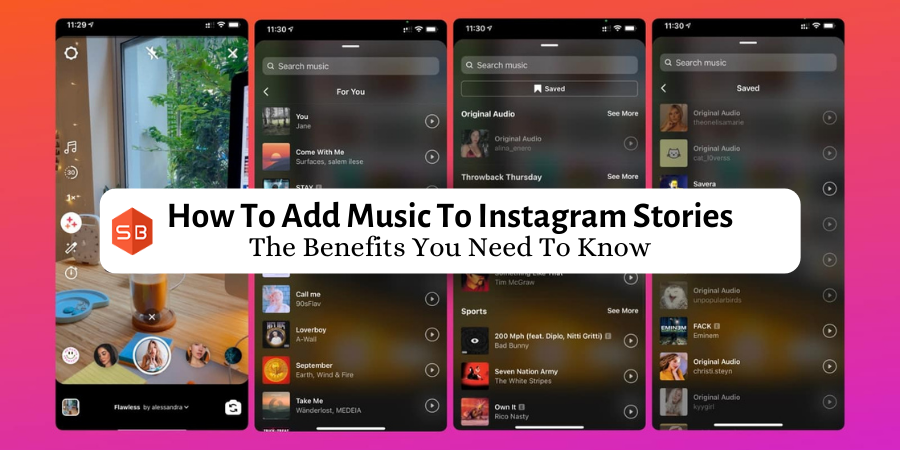




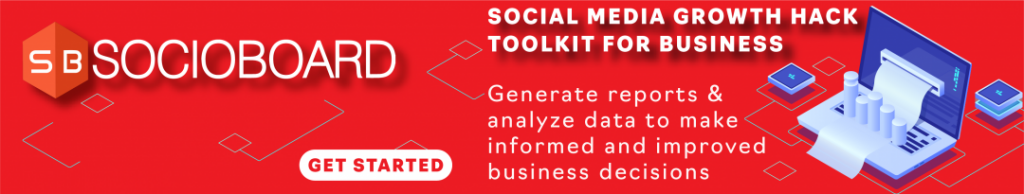


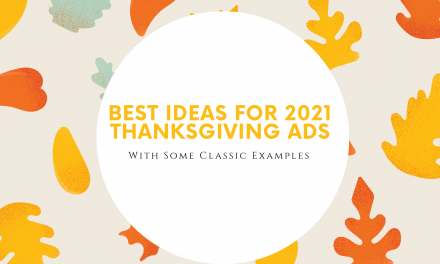

Recent comments