Almost every big social media platform like Facebook, Twitter has an option to share your favorite creator’s content to your followers but do you think Instagram has the same feature?
Instagram is a widely used application among youth, businesses, and even professionals but Instagram reshare means to repost content.
Instagram has now been around for more than a decade. From the past few years, its ruling social media and recent feature of reels after TikTok are banned in India Instagram have become one of the most used social media platforms in India and even globally, but it still can seem like a new and challenging platform for the beginners who have just started using Instagram which is fine.
Hit The Play Button To Listen To The Podcast:
Instagram has a very complex and somewhat weird algorithm. To grow on this powerful social media platform, you must be consistent and follow a particular strategy to know what works or what doesn’t. Some tools take over your headache and make your life more comfortable and more straightforward with handling social media.
Repost on Instagram like a Ninja? Reposting or Resharing defined?
Quality content, scheduling, cornerstone content, resharing content (also known as reposting or republishing) … What do these terms mean?
Some of your social media content or posts are valuable, and they can add up so much value to the lives of your audience that makes the content more precious than the limited social media lifespan and when you provide some value to the lives of your audience and start creating fantastic content accordingly.
That unique and ageless content (which may only need minimal upgrading) is described as evergreen content.
So, you’ll require to reshare/repost/republish that content again and again on your social media platforms so that your present, as well as a new audience, can benefit from it.
You might feel that reposting will make your Instagram feed stale and repetitive, but it will add a lot of value to your Instagram account and the Instagram algorithm also works on post consistency. Content is king, and consistency is the key. If you are consistently posting content, your followers will grow, and reposting your evergreen or precious content will help you gain more followers on social media platforms. You can even reshare or repost your favorite creator’s content with your followers but with proper hashtags and credits. We will discuss that later in this post too.
Selecting Which of Your Instagram posts to Repost or Reshare
Have you ever thought about What type of content you should reshare or repost with your audience? When to reshare or repost ?? How often is reposting okay?
Remember that all your posts will not fit for resharing with your audience. Always choose your best and evergreen content for a resharing purpose. For example, if your post content describes your business or tells your audience or new followers coming to your account, what is your business all about? you can reshare it, but if your content has something related to marketing or discounts, you should avoid repetitive content. You can reshare or repost content that has some quote or your business taglines to build trust. Continuously analyze and think properly while resharing/reposting content with your audience. Don’t take any random post and reshare.
Product / Services Creatives
If you have a product or services-based startup or business, having a stock of quality photos and creatives is necessary. You can repost or reshare the same photos with a little bit of change or tweak, like changing the color palette, tweaking font styles, etc. You can even reshare posts or photos without changing anything if you have some discount offers with the same product.
Accomplishments and milestones
Share successes, positive customer reviews, and events first as “news.” with your followers or customers.
Such a post may not look suitable for reposting. Still, from time to time, you can repost such posts with minor tweaks like changing descriptions and adding hashtags with starting of descriptions like #customerreviewthrowback.
Whenever you complete any new milestone, always share it with your audience. Let’s take an example:- Suppose you completed your first 100k followers on Instagram, then you can repost or re-share your previous milestone post and add a description like one month ago we had 10k followers, and with all your love and support, we completed 100k followers today. You can also make reels with your posts showing how you started and how you succeed as a brand or content creator on Instagram, and it increases your account engagement.
Social Media Content Calendar
Content is king only when you post consistently. So Social Media Content Calendar is necessary to grow on social media. Social Media Content Calendar is the Date and time you publish your content on every social media. While deciding your social media content calendar, you should focus on the right content mix like the 80/20 approach.
- 80% content to inform, educate and entertain
- 20% content is for direct promotion
Always keep experimenting with the ratio and be creative. Always focus on your strategy more.
Motivation and Inspiration
Motivational and inspirational quotes or posts are golden or evergreen content for reposting and resharing. It will increase your account reach because people are more likely to interact with your post when it gives some value, like motivational posts instead of direct promotion. As discussed above, the 80/20 ratio proves a great fit. If you want to grow socially, you have to master soft skills, especially empathy. Empathy is putting yourself in your audience’s shoes or perspective. Start thinking like your customers and think, while resharing or reposting, will your followers like it? How to add some twists so that it feels a little bit different. Always play with your content.
How-to posts on Instagram
Suppose your business provides some sort of services or products that requires some pre-knowledge before using them. In that case, you can create the post, and it will work as your evergreen content, and you can reshare or repost it at a particular interval of time, like once every two weeks. you have to experiment on that. When visuals are powered with audio, it can do wonders, so focus on explainer videos too. The reel is an excellent option to increase your account reach, and you can create 30-second reels as a manual for your product, and you can repost it or reshare it in your stories too.
Note:- You don’t require any high technical skills to create reels. Simple transition videos work too. Suppose you are camera shy, that is also not a problem. You just have to be creative.
Reposting Other People’s Content
Are you going busy and running short of funds to hire a personal graphic designer and content creator for you?
Are you out of some creative ideas, and your creative skills are not working currently?
Then you can try reposting content of other influencers or content creators of your niche. But remember certain things before reposting content of other creators.
- Give credits to the original account whose content you reposted in your Instagram feed.
- Use proper hashtags, and if the original creator has his hashtag, include that too.
- When you repost someone else’s content, try giving some value to that account. It might help you get followers who follow that account.
- There are so many reels, and if you don’t know the original creator of the video while posting any reel mentioned in the description — comment for credits or DM for credits like that.
Number One tool that helps you to become a Ninja in Instagram reposting
You can save a lot of time reposting and scheduling your Instagram content using some professional tools designed to fulfill the same purpose. Below I’m sharing a handy tool called Socioboard and its features to help you grow your Instagram account super fast and make you a top edge social media marketer.
- Socioboard helps you to manage multiple social media accounts in the same dashboard.
- It has 24/7 chat support.
- You can create multiple boards, collaborate with teams, schedule content, see analytics, and provide notifications alerts.
Check Our Latest Posts:
Social Media Metrics That You Need to Track Carefully Every Month?
A Simple Blueprint For Social Media Monitoring
3 Ways That Make Social Media Manager More Productive?
Conclusion: How to repost on Instagram
From all the above discussion, you have a good idea about how to repost on Instagram. Always focus on your golden or evergreen content like inspirational posts, educational or informative posts for reposting on Instagram. Make as many reels as you can. You can repost reels from other accounts of your niche but always remember to give proper credits and use proper hashtags. Try implementing the 80/20 formula for sharing content on your feed. Also, when you do not have any exciting ideas to make the content, you can repost content from other pages of your niche with proper credit. Finally, don’t hesitate to use tools that automate your work and help you be more productive while handling your social media accounts. Tools like Socioboard can be a headache reliever when it comes to content scheduling and reposting.





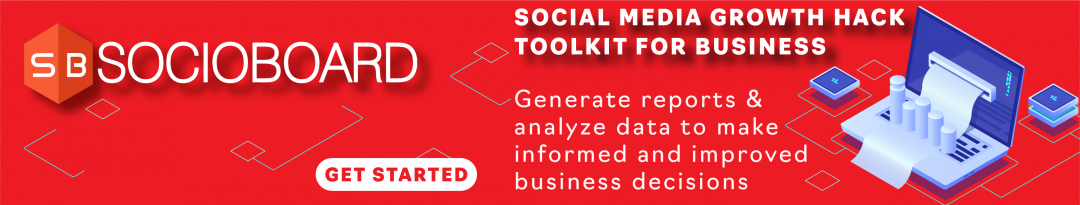

![A Simple Guide On Finding 10K Prospects on LinkedIn in 10 Minutes With SocioBoard [2021]](https://blog.socioboard.com/wp-content/uploads/2016/05/linkedIn-compressed.jpg)

